It's already there.I need to do that (find the vSOC stable limit and put the value with a safety margin+)
1.2V SOC is fine. I believe we mentioned previously to keep it at 1.4V or less (for your cpu. X3d chips are 1.3v).
Welcome to Overclockers Forums! Join us to reply in threads, receive reduced ads, and to customize your site experience!
It's already there.I need to do that (find the vSOC stable limit and put the value with a safety margin+)
Yes, Sir! I remember that. You advised to try + 0.1 / 0.2 vSOC.It's already there.
1.2V SOC is fine. I believe we mentioned previously to keep it at 1.4V or less (for your cpu. X3d chips are 1.3v).
That's spot on. Use the least amount of voltage you need for stability.Isn’t that right?

No longer true. The Ryzen 5xxx and 7xxx generations do not seem to be picky about RAM like the early Ryzens were. But using high amounts of higher speed RAM spread over four sockets instead of two puts an extra strain on the IMC.My 2c..
I don't have a ton of experience with Ryzen, mostly just with Zen 3, as I have 3 CPUs. I have a few sets of ram, and I spend some time in various forums. From what I have seen, Ryzen does best with Samsung B-Die. I never see anyone saying they have problems running them, or overclocking them. But I see problems with literally every other chip.
My 2c..
I don't have a ton of experience with Ryzen, mostly just with Zen 3, as I have 3 CPUs. I have a few sets of ram, and I spend some time in various forums. From what I have seen, Ryzen does best with Samsung B-Die. I never see anyone saying they have problems running them, or overclocking them. But I see problems with literally every other chip.
It's already there.
1.2V SOC is fine. I believe we mentioned previously to keep it at 1.4V or less (for your cpu. X3d chips are 1.3v).
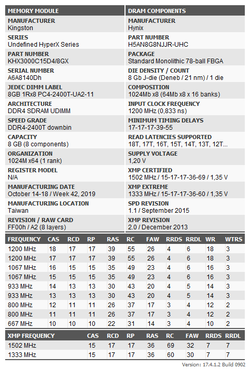
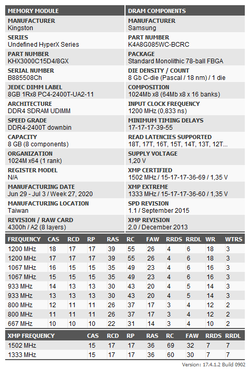
Yeah man, I’ve watched the reviews - it has top components and it’s collaboration with Seasonic manufactured on their factory. So it’s Seasonic we can stateSounds positive!
A 1KW PSU is massive overkill, however. A quality 750W model handles any single gpu system with ease. Bjt that's a solid unit!! You'll be happy.
Two of your PCs won't be more than 60%/600W. You pull less than 300W fully loaded.Yeah man, I’ve watched the reviews - it has top components and it’s collaboration with Seasonic manufactured on their factory. So it’s Seasonic we can state
I don’t need 1000w for now, that’s true, just want my PSU being loaded not more than 60%.