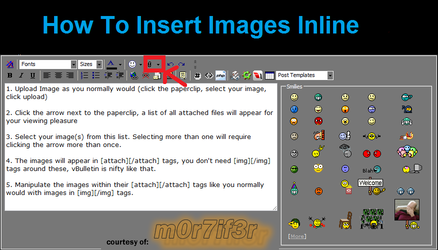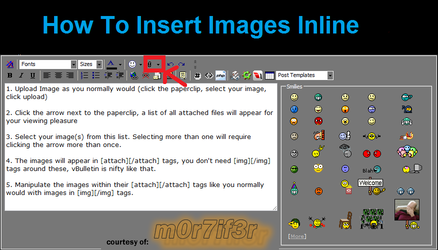Hello!
I'm new here and I'm looking forward to overclocking my E6700 ES (QPGA).
System specifications:
CPU: Intel E6700 ES (QPGA) - unlocked multiplier (6-10)
MB: MSI P6N SLI V2 (max FSB 1333)
MEM: 2x2G CORSAIR XMS 2 DDR2 800 Mhz PC6400
Video: ATI Radeon 5670 1024 GDDR5
Cooler: Thermaltake 1U CLP0187 - cooper
Power: Thermaltake Litepower, 450W
SSD: Kingston 120 Gb
I have increase the FSB from 266(default) to 320 without increase voltages and the cpu frequency is now 3200 Mhz(10x320) and is still cold and stable.
The motherboard can accept a FSB value between 400-2500 and current FSB value is 1280 (320x4).
Temperatures:
Idle: 39-40
Full load: 52-55
With FSB increased to 340 the system i will get a blue screen.
I have decreased the frequency FSB to 330, everything is ok in windows and other applications, idle temperature is about 40-41, 55-58 in full load but after 15 minutes of cpu stress the system crash.
I have run a lots of benchmark applications and I have obtained follwing results:
AquaMark03 - 115.000
3DMark03 - 32.850
3DMark06 - 12.120
PcMark - 1420
SisoftSandra - 2.44 and total power consumption for my system is 162W.
I have used CPU-Z, SpeedFan, Everest, MSI Core Temp to measured frequency and temperature.
I know that this cpu can be overclocked more than actual value 3200 Mhz.
I want to increase the voltages for memory and cpu but I don't know what values I must enter in BIOS.
In CPU-Z current voltage for CPU si oscilating between 1.280-1.340.
The cpu is still faster despite his released year(Q3 2006) but I want more.
Please help me to overclock this cpu at least 3500-3600 Mhz!
Thanks in advance!
I'm new here and I'm looking forward to overclocking my E6700 ES (QPGA).
System specifications:
CPU: Intel E6700 ES (QPGA) - unlocked multiplier (6-10)
MB: MSI P6N SLI V2 (max FSB 1333)
MEM: 2x2G CORSAIR XMS 2 DDR2 800 Mhz PC6400
Video: ATI Radeon 5670 1024 GDDR5
Cooler: Thermaltake 1U CLP0187 - cooper
Power: Thermaltake Litepower, 450W
SSD: Kingston 120 Gb
I have increase the FSB from 266(default) to 320 without increase voltages and the cpu frequency is now 3200 Mhz(10x320) and is still cold and stable.
The motherboard can accept a FSB value between 400-2500 and current FSB value is 1280 (320x4).
Temperatures:
Idle: 39-40
Full load: 52-55
With FSB increased to 340 the system i will get a blue screen.
I have decreased the frequency FSB to 330, everything is ok in windows and other applications, idle temperature is about 40-41, 55-58 in full load but after 15 minutes of cpu stress the system crash.
I have run a lots of benchmark applications and I have obtained follwing results:
AquaMark03 - 115.000
3DMark03 - 32.850
3DMark06 - 12.120
PcMark - 1420
SisoftSandra - 2.44 and total power consumption for my system is 162W.
I have used CPU-Z, SpeedFan, Everest, MSI Core Temp to measured frequency and temperature.
I know that this cpu can be overclocked more than actual value 3200 Mhz.
I want to increase the voltages for memory and cpu but I don't know what values I must enter in BIOS.
In CPU-Z current voltage for CPU si oscilating between 1.280-1.340.
The cpu is still faster despite his released year(Q3 2006) but I want more.
Please help me to overclock this cpu at least 3500-3600 Mhz!
Thanks in advance!
Last edited: