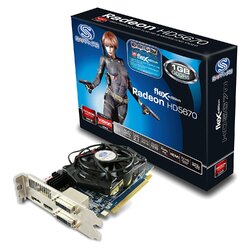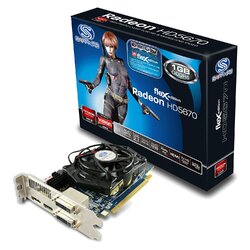- Joined
- May 20, 2011
Hi guys,
I have already an ATI Radeon HD 5570 on board 2GB (with a VGA, a DVI and HDMI port) driving 2 monitors at the same time...and would like to add a second card...same as the first one to drive a third bigger monitor and a projector...do not need to connect the two cards internally...would that be possible?
I will be able to drive 3 monitors at the same time independently and as well a projector (don't need to run at the same time tough)
Thanks a lot for the advices!
I have already an ATI Radeon HD 5570 on board 2GB (with a VGA, a DVI and HDMI port) driving 2 monitors at the same time...and would like to add a second card...same as the first one to drive a third bigger monitor and a projector...do not need to connect the two cards internally...would that be possible?
I will be able to drive 3 monitors at the same time independently and as well a projector (don't need to run at the same time tough)
Thanks a lot for the advices!