- Joined
- Feb 26, 2003
i got 2 Ubiquiti AP's cause everyone says they are the best thing since sliced bread, with that i presume i am doing something wrong, or something isn't playing nice together.
UniFi01
UniFi02
set as DHCP on each individual AP, and i am using a Cisco RV1280W router, default settings, only changed the default password so far and upgraded the firmware.
i have both UniFi's and my computer on the Cisco switch.
i run the UniFi management software, it shows me 2 pending devices, so i choose Adopt, give them names and off i go!
The AP's both go green, and stay green, but then the software decides to tell me the AP's are disconnected yet i can ping their IP's fine from my computer and from the

and even if i leave them alone, they don't show as connected again, i have to power cycle the router, the AP's to get them to connect and then they just drop again eventually.
Frustrating as i wanted to get these set up and working but worried now perhaps thw UniFi isnt liking the Cisco RV180W or something?
Help before i make Frisbee out of these things.
UniFi01
UniFi02
set as DHCP on each individual AP, and i am using a Cisco RV1280W router, default settings, only changed the default password so far and upgraded the firmware.
i have both UniFi's and my computer on the Cisco switch.
i run the UniFi management software, it shows me 2 pending devices, so i choose Adopt, give them names and off i go!
The AP's both go green, and stay green, but then the software decides to tell me the AP's are disconnected yet i can ping their IP's fine from my computer and from the
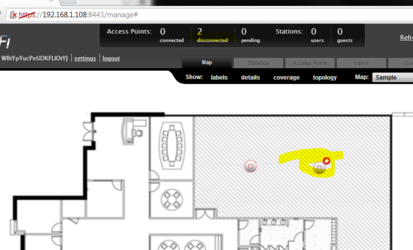
and even if i leave them alone, they don't show as connected again, i have to power cycle the router, the AP's to get them to connect and then they just drop again eventually.
Frustrating as i wanted to get these set up and working but worried now perhaps thw UniFi isnt liking the Cisco RV180W or something?
Help before i make Frisbee out of these things.
