- Joined
- Sep 16, 2002
- Location
- Montreal, Canada
Welcome to Overclockers Forums! Join us to reply in threads, receive reduced ads, and to customize your site experience!
Top photo is an easy fix, two new 16v ceramic caps and its set.
Bottom photo could be a problem, can you find a photo of that area on an undamaged card?
It looks like a couple things may have been torn out and taken their pad with them, that's a much trickier fix.
Accident when removing heatsink/waterblock?
EDIT:
Found a photo, two resistors and their pads got scraped off. This is a complication.
I can almost certainly get two new resistors to attach, the problem is what resistance they were. To tell that I would need an undamaged card to take the resistors off of and test them.
2.EDIT:
They look like they might be shunts (0 ohm resistors). Someone with an undamaged card and a multimeter could measure ohms across them and tell us if they're shunts (0 ohms) or not.
Do it with the card out of the computer of course.
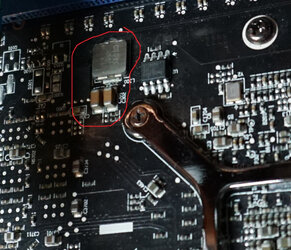
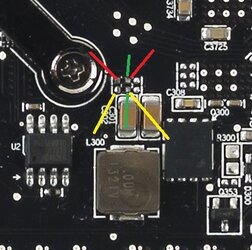
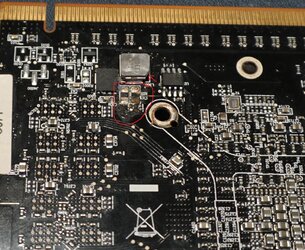
Let's hope you get this bad boy working eh?



LOL you're all over the place, there's no hiding from you.

Well at least your traces are still ok
Worse than me on getting his ".02" in... impressive. I stick to what I know though.
Waits for inevitable (death and taxes) reply...............

Are those resistors unmarked on the working card?
The markings would tell exactly what you want.