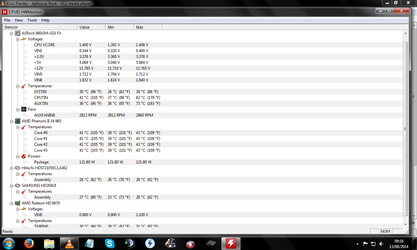OP
- Joined
- Jul 17, 2014
- Location
- Hell On Earth!
- Thread Starter
- #281
A Puegot? Haven't seen one in the USA since the 1980's.
This 306 is mint man, pretty sweet at going round corners, feels like it's on f**king rails to the point I've gone to my limits in this car and it's still screaming MORE MORE MORE!!!