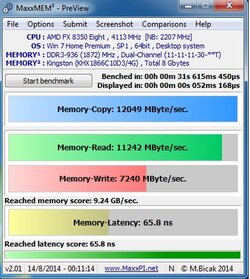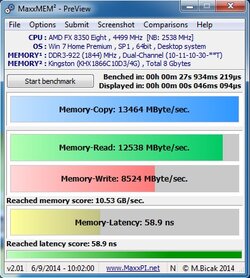- Joined
- Jan 12, 2012
-
Welcome to Overclockers Forums! Join us to reply in threads, receive reduced ads, and to customize your site experience!
You are using an out of date browser. It may not display this or other websites correctly.
You should upgrade or use an alternative browser.
You should upgrade or use an alternative browser.
Help Needed Overclocking FX8350 on Asus Sabretooth 990FX R2.0
- Thread starter Zorton_Maverick
- Start date
- Joined
- Jun 4, 2013
- Location
- Ireland
- Thread Starter
- #102
Morning,
Just going to turn in but few questions that I need help with -->
1. Now that I am leaving it at 4.5 for every day use, what settings in the BIOS do I change back ?
2. In Windows Performance Manager - I think RGone states you just use "Balanced Mode" - is there anything else I need to select ?
3. From your experienced positions - should I make any further adjustments to the following --
CPU Ratio - 18
CPU Freq - 230
Mem Freq - 1840
CPU_NB - 2530
HT Link Speed - 2530
CPU Manual V - 1.4125
CPU NB V - 1.25
DRAM V - 1.55
The above ran stable in P95 on Blend for 2hrs 10mins.
Just attaching the temps for the 2hr+ Blend test and CPU-Z screen and also screenshots of current BIOS Settings as is.
Will run Cinebench and MaxMemm2 test tomorrow later this morning and post giving comparison scores against stock.
Many thanks!
@Mandrake - cheers for the WC Link - really well written. Read it from start to finish. Love how the author makes it sound so easy ;-)
Just going to turn in but few questions that I need help with -->
1. Now that I am leaving it at 4.5 for every day use, what settings in the BIOS do I change back ?
2. In Windows Performance Manager - I think RGone states you just use "Balanced Mode" - is there anything else I need to select ?
3. From your experienced positions - should I make any further adjustments to the following --
CPU Ratio - 18
CPU Freq - 230
Mem Freq - 1840
CPU_NB - 2530
HT Link Speed - 2530
CPU Manual V - 1.4125
CPU NB V - 1.25
DRAM V - 1.55
The above ran stable in P95 on Blend for 2hrs 10mins.
Just attaching the temps for the 2hr+ Blend test and CPU-Z screen and also screenshots of current BIOS Settings as is.
Will run Cinebench and MaxMemm2 test tomorrow later this morning and post giving comparison scores against stock.
Many thanks!
@Mandrake - cheers for the WC Link - really well written. Read it from start to finish. Love how the author makes it sound so easy ;-)
Attachments
-
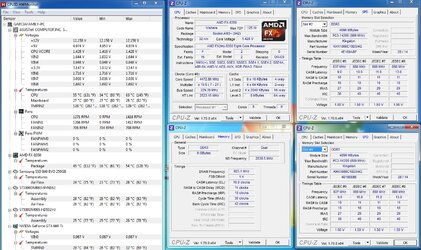 4.5Ghz - P95 Blend runing for 2hrs 10 mins succ.jpg340.2 KB · Views: 128
4.5Ghz - P95 Blend runing for 2hrs 10 mins succ.jpg340.2 KB · Views: 128 -
BIOS - AI Tweaker Screen 1.BMP769.1 KB · Views: 102
-
BIOS - AI Tweaker Screen 2.BMP769.1 KB · Views: 103
-
BIOS - AI Tweaker - DRAM Timing Control Screen 1.BMP769.1 KB · Views: 104
-
BIOS - AI Tweaker - DRAM Timing Control Screen 2.BMP769.1 KB · Views: 120
-
BIOS - Advanced Tab - CPU Configuration.BMP769.1 KB · Views: 103
- Joined
- Jan 12, 2012
Looks good, though you could try a couple of things to gain a bit of performance. You could try and raise the multiplier on the Ht Link and Nb Freq. Another things you could try is tightening the timings on the ram. A warning though, I have borked many an windows OS by messing with ram timings. I will rarely mess with my ram to really see how tight I can get the timings on an everyday machine. I have benching drives with OS installs on them so if I bork the OS I just re install without an issue.
Looks good, though you could try a couple of things to gain a bit of performance. You could try and raise the multiplier on the Ht Link and Nb Freq. Another things you could try is tightening the timings on the ram. A warning though, I have borked many an windows OS by messing with ram timings. I will rarely mess with my ram to really see how tight I can get the timings on an everyday machine. I have benching drives with OS installs on them so if I bork the OS I just re install without an issue.
Woah!
Didn't know that ahahahaha!
How soon do you know that the OS is "borked?" and how do I know if the ram is "good" or not?
MEMtest86 I take it? overnight?
- Joined
- Jun 4, 2013
- Location
- Ireland
- Thread Starter
- #105
My 2 favourite expressions so far from reading through this thread and others - "Bork" and "****s-n-giggles" --lol
Will be using both in every day life..
Cheers Mandrake - may leave the DRAM Timings as I have my new RAM arriving from Germany on the 10th (the one you recommended) so will test that when I install it.
What BIOS settings to you set back to default for everyday use ?? -- C1/E, C6, Cool N Quiet,AMD TurboCore, Offset, etc ??
Will be using both in every day life..
Cheers Mandrake - may leave the DRAM Timings as I have my new RAM arriving from Germany on the 10th (the one you recommended) so will test that when I install it.
What BIOS settings to you set back to default for everyday use ?? -- C1/E, C6, Cool N Quiet,AMD TurboCore, Offset, etc ??
- Joined
- Jan 12, 2012
Trust me you'll know, I find it usually will happen either when you have continual blue screens or when I go completely over the top and have to do a clear CMOS to get the rig to boot to the BIOS again. Nothing wrong with messing with the timings it's just when you really start trying to push the sticks and like I said bluescreening like crazy when you will likely run into issues.How soon do you know that the OS is "borked?" and how do I know if the ram is "good" or not?
MEMtest86 I take it? overnight?
Nowadays I really only push to extremes when I'm benching and therefore using a separate benching drive with a backup image. I use a couple of SSD's I picked up cheap for benching and if I Bork <---love that word also, the drive it takes like 15 minutes for me to re load the OS. You both should consider joining the monthly benching competitions. It's only when I started benching and competing against other members of the forum did I really learn how to OC well. Battling with Johan in monthly competitions has made us both much better OCers. I warn you it is addictive, in no time you will be looking to find more components to tweak.
Off the top of my head as I haven't tweaked my 8350 in a while, I have all the power saving features enabled. On idle my Cpu will drop the multi down to 7 and the voltage to 1.00 on load 23.5 and 1.46 v.What BIOS settings to you set back to default for everyday use ?? -- C1/E, C6, Cool N Quiet,AMD TurboCore, Offset, etc ??
- Joined
- Dec 19, 2012
The key for that is using offset voltage as well Zorton. Take the Pstate voltage you posted earlier and use it as your reference. 1.425v - your Pstate. Do the same for NB and then you should be able to have the power savings actually work in windows.
- Joined
- Apr 20, 2004
- Location
- JAX, Mississauna
- Joined
- Jun 4, 2013
- Location
- Ireland
- Thread Starter
- #110
Cheers Mandrake, Johan and RGone
PS - Brilliant write up RGone - I actually had this printed off as I found it posted on a previous thread but was garbal-guck to me at the time. Make more sense now (just a little though).
Waiting for my new RAM.
May keep the kingston for new kids PC but I have a set of Corsair XMS 1333 8GB (2*4GB) as well - so will see.
Ok..cheers and nights!
PS - Brilliant write up RGone - I actually had this printed off as I found it posted on a previous thread but was garbal-guck to me at the time. Make more sense now (just a little though).
Waiting for my new RAM.
May keep the kingston for new kids PC but I have a set of Corsair XMS 1333 8GB (2*4GB) as well - so will see.
Ok..cheers and nights!
- Joined
- Apr 20, 2004
- Location
- JAX, Mississauna
Leave turbocore and C6 disabled since changing multipliers manually or setting them manually maybe more clear, dorks turbocore and C6 is only needed for turbocore.
RGone...
RGone...