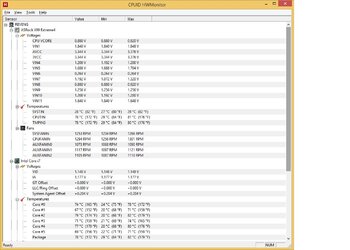Hi Guys,
I just got my system built yesterday! Everything runs great. Only bummer so far is that my beautiful 5820k is a bit of a dud. See the spec list below:
Intel 5820k
32gb g.skill 2400 ddr4
Asrock x99 extreme4 motherboard
Noctua NH-D14 2011
970 GTX MSI
Corsair 750w gold
Corsair 580 Case (really good airflow case)
So, the only the stable overclcok running prime short ttf's is........ 4.1ghz :/ . Yeah not that great. The current voltage is at 1.150. Which is pretty low. I've tried all the way upto 1.25v (i'm only upping the voltage on the FIVR). The temp got way too high at this voltage and it crashes at 4.4ghz at this voltage pretty quickly too. I only ran it a few times until I saw what hardware monitor was reporting 96c temps! Yikes!! I immediately took the clock down and voltage till it ran prime at 80c. I thought about reseating the noctua, but I'm doubting that will really fix anything.
Saying that can anyone recommend me any bios setting to try and squeeze more out of the chip? I'm using the preset OC setting on my board and then manually adjusting the FIVR voltage on the chip. I'm also hard setting my DDR4 at 1.2v as well. Below is a screenshot of my hardware monitor. If anyone has any recommendation on what I should try I'll be extremely grateful!
I just got my system built yesterday! Everything runs great. Only bummer so far is that my beautiful 5820k is a bit of a dud. See the spec list below:
Intel 5820k
32gb g.skill 2400 ddr4
Asrock x99 extreme4 motherboard
Noctua NH-D14 2011
970 GTX MSI
Corsair 750w gold
Corsair 580 Case (really good airflow case)
So, the only the stable overclcok running prime short ttf's is........ 4.1ghz :/ . Yeah not that great. The current voltage is at 1.150. Which is pretty low. I've tried all the way upto 1.25v (i'm only upping the voltage on the FIVR). The temp got way too high at this voltage and it crashes at 4.4ghz at this voltage pretty quickly too. I only ran it a few times until I saw what hardware monitor was reporting 96c temps! Yikes!! I immediately took the clock down and voltage till it ran prime at 80c. I thought about reseating the noctua, but I'm doubting that will really fix anything.
Saying that can anyone recommend me any bios setting to try and squeeze more out of the chip? I'm using the preset OC setting on my board and then manually adjusting the FIVR voltage on the chip. I'm also hard setting my DDR4 at 1.2v as well. Below is a screenshot of my hardware monitor. If anyone has any recommendation on what I should try I'll be extremely grateful!