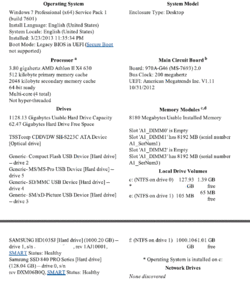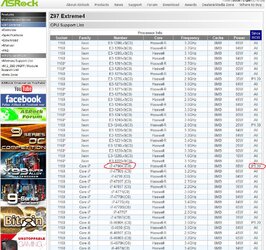- Joined
- Jul 16, 2009
- Location
- Minnesnowta
My wife has a computer that has a mother board and processor that is limiting. I want to do some upgrading to her computer such as new HD's (SSD and HDD), Mother board and processor. I will also need at least one new fan for the case, it doesn't work all the time.
She has a good tower, mouse and keyboard, dvd rom, card reader, power supply, 16 mb of RAM and an amd radeon 6670 video card that I want to use with the new build. I will be picking up a new 24" asus monitor as well.
She does TONS of multitasking with sometimes hundreds of internet tabs open between chrome and firefox and a lot of other applications such as multiple spread sheets, word docs, dropbox, 30+ outlook emails open at the same time and other applications. She doesn't do any video/image processing or play games. There is no changing her habits with all of the open items, I have tried before. Most of the time she has many of these thing open to go over with me and sometimes I don't have time for days on end to review it with her (work, play, kid stuff).
What kind of build will be able to easily handle her "computing style" and work with the components that we already have? I want to future proof this for at least 3-5 yrs.
She has a good tower, mouse and keyboard, dvd rom, card reader, power supply, 16 mb of RAM and an amd radeon 6670 video card that I want to use with the new build. I will be picking up a new 24" asus monitor as well.
She does TONS of multitasking with sometimes hundreds of internet tabs open between chrome and firefox and a lot of other applications such as multiple spread sheets, word docs, dropbox, 30+ outlook emails open at the same time and other applications. She doesn't do any video/image processing or play games. There is no changing her habits with all of the open items, I have tried before. Most of the time she has many of these thing open to go over with me and sometimes I don't have time for days on end to review it with her (work, play, kid stuff).
What kind of build will be able to easily handle her "computing style" and work with the components that we already have? I want to future proof this for at least 3-5 yrs.