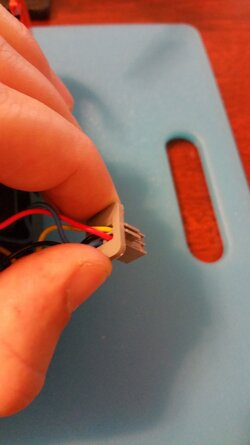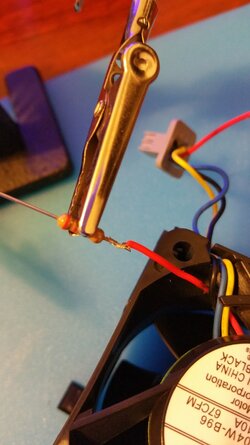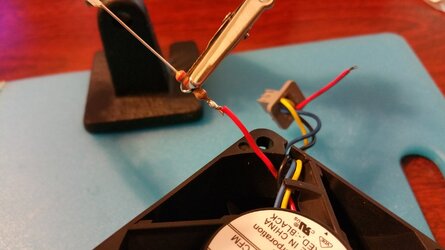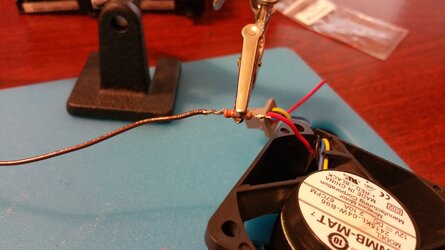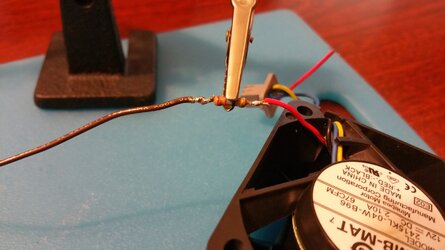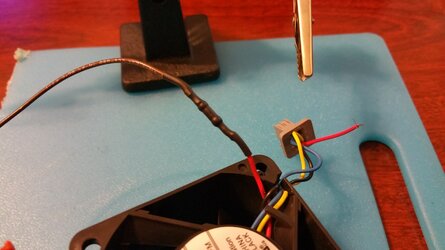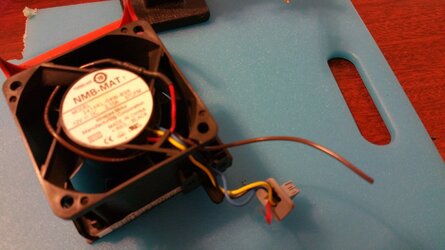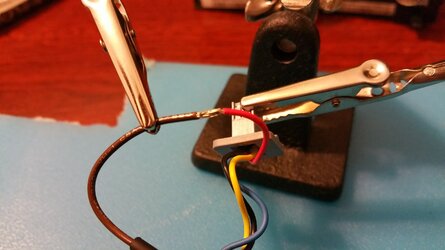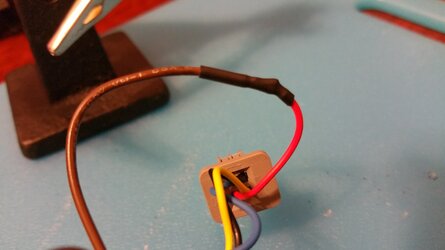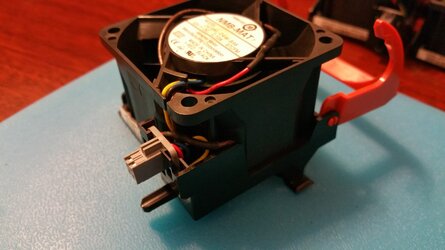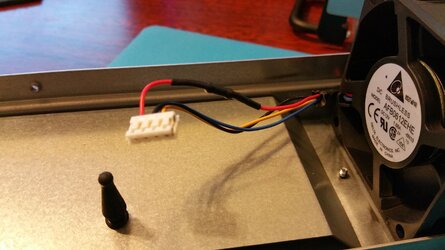Preface
In preparation of obtaining my first house within the next year I have started to plan, consolidate, and build my core "data center" (as my family likes to call it) for my house. This build log will encompass my server rack build, the various servers residing within the rack, along with the project of networking the house and other projects that relate to this whole endeavor.
Planning
The planning part is well underway, so much that I would like to say that it is nearly 70% completed at this time. However, plans always change thus the plan will never be complete.
Current Plan 12/27/2014
20u custom built rack enclosure.
1 media server.
2 ESXi hosts.
2 switches within the rack.
1 KVM switch within the rack.
3 UPS's within the rack.
Various wired IP camera's
Each room of the house networked with at least 2 drops.
A switch per floor of the house.
1 Roku3.
1 HTPC.
1 barebones pc for the garage.
Consolidation
Over the years I have upgraded my main system so many times that I have lost count. Each upgrade would yield a new computer for me to re-purpose, or provide spare parts until I had enough to build a new computer. This worked well for a number of years however, now I have way to many computers each performing a single task. Last year I was introduced to EXSi and since then I have been moving to a virtualized environment to help ease with all the heat and the power bill.
Media Server
My media server is running off of Freenas with ~7tb worth of available storage. At this time it is configured to run Plex media server. I do have plans for it to handle other tasks down the road that is available from the freenas plugins.
EXSi host 1
Right now this is my lab environment. My plan with this host is to turn it into my main production environment.
I will be virtualizing the following on this host:
PFsense router, 1 wan, 1 lan, and 1 dmz.
Radius server for VPN authentication (setup for 2 factor).
Domain controller.
EXSi host 2
This is currently not built.
This host will become my new lab environment and will be placed within my DMZ.
Rack enclosure
Over the past couple of months I have slowly been building my rack enclosure. It is now to a point that I feel comfortable showing to the world.
I don't have too many pictures of the build up of this rack as I did not intend to create a build log. However, now that I am typing out a build log, I will be taking more thorough pictures of everything.
About 2 months ago I started my rack enclosure build and only made it open framed so that I could put it to use while I waited for enough time to work on it again.



A month goes by and I finally had enough time to create the two sides for the enclosure.


Last week I removed everything from the rack and brought it down to the garage so that I could attach the sides, create the two doors, stain it, and apply the poly.








I still have some more work to go on the enclosure but for the time being it is sitting as is.
Work to be done on enclosure:
2nd coat of black on the inside.
Drill 2nd pass through hole on the bottom rear.
Install the door screens.
Install the filter for the front door.
Table of contents
Will update with links to various posts within this thread as stuff gets accomplished.
Thanks for reading my thread!
In preparation of obtaining my first house within the next year I have started to plan, consolidate, and build my core "data center" (as my family likes to call it) for my house. This build log will encompass my server rack build, the various servers residing within the rack, along with the project of networking the house and other projects that relate to this whole endeavor.
Planning
The planning part is well underway, so much that I would like to say that it is nearly 70% completed at this time. However, plans always change thus the plan will never be complete.
Current Plan 12/27/2014
20u custom built rack enclosure.
1 media server.
2 ESXi hosts.
2 switches within the rack.
1 KVM switch within the rack.
3 UPS's within the rack.
Various wired IP camera's
Each room of the house networked with at least 2 drops.
A switch per floor of the house.
1 Roku3.
1 HTPC.
1 barebones pc for the garage.
Consolidation
Over the years I have upgraded my main system so many times that I have lost count. Each upgrade would yield a new computer for me to re-purpose, or provide spare parts until I had enough to build a new computer. This worked well for a number of years however, now I have way to many computers each performing a single task. Last year I was introduced to EXSi and since then I have been moving to a virtualized environment to help ease with all the heat and the power bill.
Media Server
My media server is running off of Freenas with ~7tb worth of available storage. At this time it is configured to run Plex media server. I do have plans for it to handle other tasks down the road that is available from the freenas plugins.
EXSi host 1
Right now this is my lab environment. My plan with this host is to turn it into my main production environment.
I will be virtualizing the following on this host:
PFsense router, 1 wan, 1 lan, and 1 dmz.
Radius server for VPN authentication (setup for 2 factor).
Domain controller.
EXSi host 2
This is currently not built.
This host will become my new lab environment and will be placed within my DMZ.
Rack enclosure
Over the past couple of months I have slowly been building my rack enclosure. It is now to a point that I feel comfortable showing to the world.
I don't have too many pictures of the build up of this rack as I did not intend to create a build log. However, now that I am typing out a build log, I will be taking more thorough pictures of everything.
About 2 months ago I started my rack enclosure build and only made it open framed so that I could put it to use while I waited for enough time to work on it again.



A month goes by and I finally had enough time to create the two sides for the enclosure.


Last week I removed everything from the rack and brought it down to the garage so that I could attach the sides, create the two doors, stain it, and apply the poly.








I still have some more work to go on the enclosure but for the time being it is sitting as is.
Work to be done on enclosure:
2nd coat of black on the inside.
Drill 2nd pass through hole on the bottom rear.
Install the door screens.
Install the filter for the front door.
Table of contents
Will update with links to various posts within this thread as stuff gets accomplished.
Thanks for reading my thread!
Last edited: