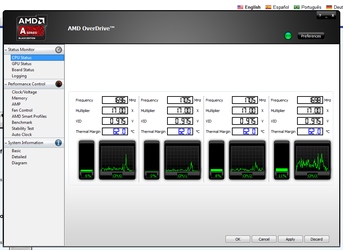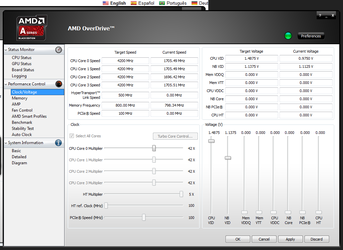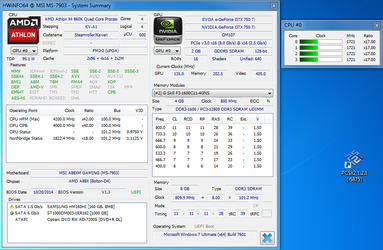- Joined
- May 4, 2015
-
Welcome to Overclockers Forums! Join us to reply in threads, receive reduced ads, and to customize your site experience!
You are using an out of date browser. It may not display this or other websites correctly.
You should upgrade or use an alternative browser.
You should upgrade or use an alternative browser.
Amd 860k doesnt seem to increase clock multiplier
- Thread starter xKickingWingx
- Start date
- Joined
- Apr 20, 2004
- Location
- JAX, Mississauna
Welcome to "OCF"...
...
17GHz is a new world record I would guess. Now about 1700Mhz or 1.7GHz is likely what is seen when the cpu is not loaded. The cpu idles back in speed when n0 load is applied.
RGone...
...
xKickingWingx said:amd overdrive my clock speeds are at around 17ghz
17GHz is a new world record I would guess. Now about 1700Mhz or 1.7GHz is likely what is seen when the cpu is not loaded. The cpu idles back in speed when n0 load is applied.
RGone...
I've been trying to oc my pc but according to cpu-z and amd overdrive my clock speeds are at around 17ghz, and i dont know what im doing wrong.
my rig is
MSI A88xm gaming
AMD 860k
8 GB DDR3
evga 750ti sc
View attachment 163266
View attachment 163267
- Joined
- Apr 20, 2004
- Location
- JAX, Mississauna
AMD Athlon X4 860K Quad-Core 3.7GHz Socket FM2+ 95W ...
So that means the default multiplier "should be" 18.5 and the default HT Ref Freq aKa FSB should be 200 not 100.
Maybe you have used some software overclocking tool or some kind of overclocking genie in bios or you have something seriously mis-set in bios.
But it is certain the multiplier should be set to18.537 and the FSB to 200100 to have the 3700MHz stock speed of the processor when loaded.
Maybe you need to clear the CMOS and begin again.
RGone...
EDIT:
Finally found something that 'actuallly' specified what the Default HT Ref Freq was for 860K Kaveri processor and it is 100 not 200 as I wrote originally.
END EDIT.
So that means the default multiplier "should be" 18.5 and the default HT Ref Freq aKa FSB should be 200 not 100.
Maybe you have used some software overclocking tool or some kind of overclocking genie in bios or you have something seriously mis-set in bios.
But it is certain the multiplier should be set to
Maybe you need to clear the CMOS and begin again.
RGone...
EDIT:
Finally found something that 'actuallly' specified what the Default HT Ref Freq was for 860K Kaveri processor and it is 100 not 200 as I wrote originally.
END EDIT.
Last edited:
OP
- Joined
- May 4, 2015
- Thread Starter
- #14
on my bios it says the multiplier is whatever i put into it, for example right now i have it set as 37, but its automatically gets set as 17, and when i go back to my bios it is still set to 37. the base clock is set to 100 and if i try to increase it, it doesnt work, the most i could increase it and have my comp and even start windows was to 102
Interesting.
I got this from your motherboard manual
We recommend that you do not to make any modification in OC menu and do not to
load defaults after enabling the OC Genie function.
Updating BIOS or clearing CMOS is not allowed in OC Genie mode, and it may
cause OC Genie function fail or other effect.
Did you clear CMOS by removing the battery for a few minutes or closing the jumper in the clear position?
I got this from your motherboard manual
We recommend that you do not to make any modification in OC menu and do not to
load defaults after enabling the OC Genie function.
Updating BIOS or clearing CMOS is not allowed in OC Genie mode, and it may
cause OC Genie function fail or other effect.
Did you clear CMOS by removing the battery for a few minutes or closing the jumper in the clear position?
- Joined
- Apr 20, 2004
- Location
- JAX, Mississauna
Interesting.
I got this from your motherboard manual
We recommend that you do not to make any modification in OC menu and do not to
load defaults after enabling the OC Genie function.
Updating BIOS or clearing CMOS is not allowed in OC Genie mode, and it may
cause OC Genie function fail or other effect.
Did you clear CMOS by removing the battery for a few minutes or closing the jumper in the clear position?
Man that is crazy as hale!!! I never heard of such stuff. The idea behind clearing of CMOS is to revert any user changes back to default/stock.
By the way I went back and editted my other post since I was "wrong". The standard FSB is 100 not 200 on APU Kaveri.
Not sure we have seen any of these MSI boards in here yet and may not see many since they have had such a bad blown Mosfet reputation. But I found this article/review with pics of the bios using 860K on MSI FM2+ Gaming mobo.
AMD Athlon 860K Black Edition CPU Review
RGone...
- Joined
- Apr 20, 2004
- Location
- JAX, Mississauna
Similar threads
- Replies
- 5
- Views
- 1K
- Replies
- 3
- Views
- 988
- Replies
- 4
- Views
- 545