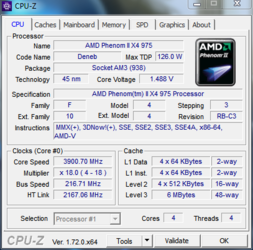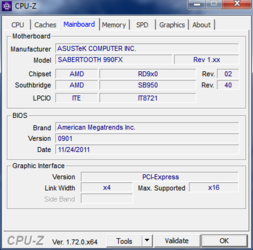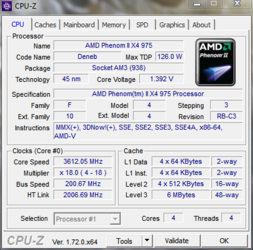TheAlmightyOS
New Member
- Joined
- May 10, 2015
I am having an unusual problem. My motherboard (Asus Sabertooth 990FX) is overclocking my CPU and I don't want it to. All I have is the stock air cooling in a Antec 1200 case and the room that it is in averages 80-85'F (lots of computers back there.)
Can someone help me set my CPU to stock values? CPU-Z screenshots attached


Can someone help me set my CPU to stock values? CPU-Z screenshots attached