- Joined
- Dec 23, 2012
- Location
- Los Angeles
So I have two GTX 780s in SLI, the second of which I picked up yesterday for dirt cheap. It turns out that it's the superclocked version, while the first card I bought is the normal version. Looking at the MSI Afterburner stats in-game, the second card is running at 1071MHz, and the first is at 967MHz. I don't see an option in Afterburner to adjust cards individually so I can run them at the same speeds, but maybe I missed something. Anyone know how I can fix this?
Card 1

Card 2

Card 1
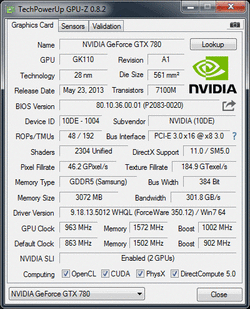
Card 2
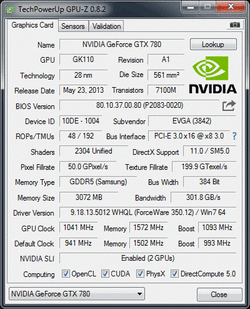
Last edited: