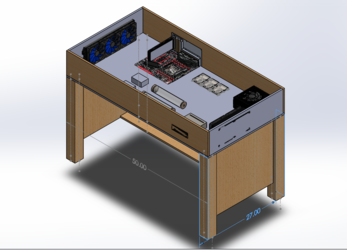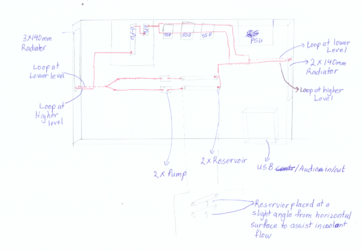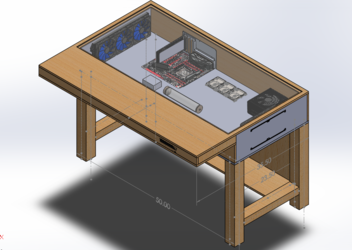-
Welcome to Overclockers Forums! Join us to reply in threads, receive reduced ads, and to customize your site experience!
You are using an out of date browser. It may not display this or other websites correctly.
You should upgrade or use an alternative browser.
You should upgrade or use an alternative browser.
PC DESK MOD!!!! (COMPUTER INSIDE DESK)
- Thread starter SQWRL
- Start date
- Joined
- Jul 29, 2015
- Location
- Winston Salem, NC
sub'd
- Joined
- Nov 28, 2001
This design does not seem appropriate, it seems too bulky between legs and top of the desk.
Agreed. Nice design, but the top is way too tall to be ergonomic. Even if the bottom was a mere inch above your thigh while parallel to the floor, it would put the top of the desk (judging by the height of the panel above the add-on card holder) nearly even with your arm pit.
To reduce the height, you could use a PCIe ribbon cable to locate the video card elsewhere and parallel to the floor. This way, the tallest component in the build would be the PSU. With some cutouts on the bottom and/or top of the desk for certain components and changing the orientation (example, radiator parallel to the floor with in a cutout in the bottom sheet of wood), you could further reduce the thickness of the desktop to something more reasonable.
Last edited:
- Thread Starter
- #7
This design does not seem appropriate, it seems too bulky between legs and top of the desk.
Agreed. Nice design, but the top is way too tall to be ergonomic. Even if the bottom was a mere inch above your thigh while parallel to the floor, it would put the top of the desk (judging by the height of the panel above the add-on card holder) nearly even with your arm pit.
To reduce the height, you could use a PCIe ribbon cable to locate the video card elsewhere and parallel to the floor. This way, the tallest component in the build would be the PSU. With some cutouts on the bottom and/or top of the desk for certain components and changing the orientation (example, radiator parallel to the floor with in a cutout in the bottom sheet of wood), you could further reduce the thickness of the desktop to something more reasonable.
Thanks for the feedback.
Deciding on the height of the table was a huge challenge. I took one of my current tables as benchmarks and tried to design around that. Considering I am not that tall, I hope this table would work perfectly for me. If the table does not work, I have some backup designs in my mind. I will probably extend the top of the table a bit outwards towards the user and reduce the overall height of the table, that way there will be enough gap between my thigh and the top of the table and a separate place to keep my keyboard and mouse. I can also extent the base (where all the components will be placed) of the table instead of the top
Another idea was the reduce the height between the base and the top of the table only in the area where the reservoir will be placed.
In the case of bulkiness, I plan to replace the boards with wooden bars to make it less bulky. I plan to add a small shelf later, and that is why I designed it the current way.
I will probably mess around to make the table more comfortable once I have physically built it, as it would give me a better idea.
- Joined
- Apr 2, 2012
Thanks for the feedback.
No trouble at all, we just want to help
Another idea was the reduce the height between the base and the top of the table only in the area where the reservoir will be placed.
Yes, that would be a good idea, like its done on the red harbinger. Go forward, we want to see progress on this.
- Joined
- Jul 29, 2015
- Location
- Winston Salem, NC
Thanks for the feedback.
Deciding on the height of the table was a huge challenge. I took one of my current tables as benchmarks and tried to design around that. Considering I am not that tall, I hope this table would work perfectly for me. If the table does not work, I have some backup designs in my mind. I will probably extend the top of the table a bit outwards towards the user and reduce the overall height of the table, that way there will be enough gap between my thigh and the top of the table and a separate place to keep my keyboard and mouse. I can also extent the base (where all the components will be placed) of the table instead of the top
Another idea was the reduce the height between the base and the top of the table only in the area where the reservoir will be placed.
In the case of bulkiness, I plan to replace the boards with wooden bars to make it less bulky. I plan to add a small shelf later, and that is why I designed it the current way.
I will probably mess around to make the table more comfortable once I have physically built it, as it would give me a better idea.
That's what I enjoy about fabricating/modding.....you can make it anyway you want and personalize it just for you...

- Thread Starter
- #10
No trouble at all, we just want to help
Yes, that would be a good idea, like its done on the red harbinger. Go forward, we want to see progress on this.
Ya similar to that of Red Harbinger. I was going to wait to change the design once I have made the table, this would give me an idea on how much too change. Hopefully there wont be much change.
- - - Updated - - -
I will probably post the next updates with photos in couples of weeks as I will be travelling. In the mean time, I will sort out on what components I have to buy and post it here.
Alaric
New Member
- Joined
- Dec 4, 2011
- Location
- Satan's Colon, US
With the previously mentioned PCI ribbon cable and mounting the radiator on the bottom of the compartment you could free up a good bit of height inside. That would allow for a shallower top. Just a thought.
- Joined
- Apr 26, 2012
- Location
- New York, USA
With the previously mentioned PCI ribbon cable and mounting the radiator on the bottom of the compartment you could free up a good bit of height inside. That would allow for a shallower top. Just a thought.
It would also allow you to display your GPU, making it so it could lay flat next to the board.
- Thread Starter
- #14
With the previously mentioned PCI ribbon cable and mounting the radiator on the bottom of the compartment you could free up a good bit of height inside. That would allow for a shallower top. Just a thought.
It would also allow you to display your GPU, making it so it could lay flat next to the board.
PCI Ribbon would be a good idea. For now I think I will stick with the GPU directly attached to the motherboard, and make modifications later.
Thanks for the suggestions.
I am currently compiling the components I plan to buy for this build and will post it here in few days.
Last edited:
Alaric
New Member
- Joined
- Dec 4, 2011
- Location
- Satan's Colon, US
- Thread Starter
- #17
You could free up some space doing it this way.....
That is a good design.
Since not all my motherboard components will be water cooled I will still need some airflow through the compartment. Placing the radiator in a horizontal position will restrict the airflow.
For now I might stick to my current design and make minor height and depth adjustment when I get the components.
Last edited:
Alaric
New Member
- Joined
- Dec 4, 2011
- Location
- Satan's Colon, US
Have you checked Fry's Electronics for PCI cables ? I haven't looked at their site for them yet , but they usually have 3 of everything.
- Thread Starter
- #20
I need some recommendation for 90 degree connector for the water loop. I was looking for a 90 degree from Bitspower.
http://bitspowerwork.com/html/product/pro_show.php?products_id=3210
I am confused if the above connector is a direct compression fitting or will I need some adapter.
http://bitspowerwork.com/html/product/pro_show.php?products_id=3210
I am confused if the above connector is a direct compression fitting or will I need some adapter.
Similar threads
- Replies
- 3
- Views
- 193