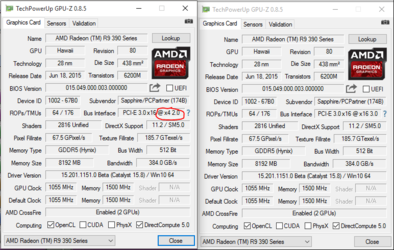Hi,
I've recently setup an R9 390x crossfire and seem to be having some issues! I have these 2 GPU-Z images, both cards are running at the same, correct clock speeds but the GPU load isn't consistent, any idea's why this is? My CPU isn't throttling, Vsync is disabled and the fps is not maxed out on the game (Dying Light). The performance isn't much of an improvement upon 1 card due to the loads not being a consistent 99%. Any help would be highly appreciated! Can't think what more it could be!
GPU 1 (1920x1080 monitor plugged into this one)

GPU2

Thank you!
I've recently setup an R9 390x crossfire and seem to be having some issues! I have these 2 GPU-Z images, both cards are running at the same, correct clock speeds but the GPU load isn't consistent, any idea's why this is? My CPU isn't throttling, Vsync is disabled and the fps is not maxed out on the game (Dying Light). The performance isn't much of an improvement upon 1 card due to the loads not being a consistent 99%. Any help would be highly appreciated! Can't think what more it could be!
GPU 1 (1920x1080 monitor plugged into this one)
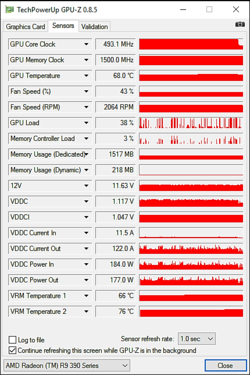
GPU2
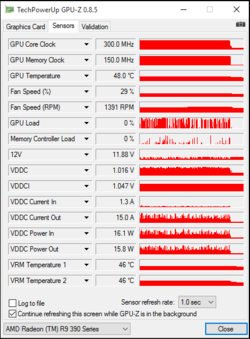
Thank you!