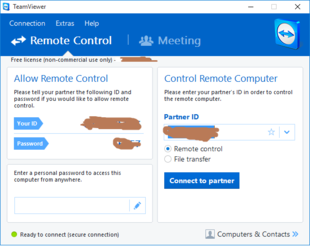- Joined
- Sep 25, 2015
I recently got an old laptop working again (had a screen, keyboard, hard drive, etc. that was FUBAR), without fixing the screen (didn't bother as it's not really "fast" enough for use.) I have this computer sitting under my desk, connected to my LAN...and upgraded from Windows 8 to Windows 10 Home.
I want to avoid having to plug in a monitor to do things with it, so I started looking around for free/low cost remote desktop software to avoid having to pay $99 to upgrade to Windows 10 Pro.
I have tried:
- Splashtop
--- Was already using this to connect my iPad to my PC...works great for that, but I can't get a stable connection between PCs. No help from their tech support
- Teamviewer
--- This works OK, but the server on the laptop uses a lot of CPU resources, and the update rate is slow (as compared to the remote desktop in Windows 10)
--- Only allows me to run at the resolution of the laptop (doesn't scale like remote desktop in Windows 10)...annoying but not a showstopper
I am currently using Teamviewer and was wondering if there is anything better?
Thanks!
I want to avoid having to plug in a monitor to do things with it, so I started looking around for free/low cost remote desktop software to avoid having to pay $99 to upgrade to Windows 10 Pro.
I have tried:
- Splashtop
--- Was already using this to connect my iPad to my PC...works great for that, but I can't get a stable connection between PCs. No help from their tech support
- Teamviewer
--- This works OK, but the server on the laptop uses a lot of CPU resources, and the update rate is slow (as compared to the remote desktop in Windows 10)
--- Only allows me to run at the resolution of the laptop (doesn't scale like remote desktop in Windows 10)...annoying but not a showstopper
I am currently using Teamviewer and was wondering if there is anything better?
Thanks!