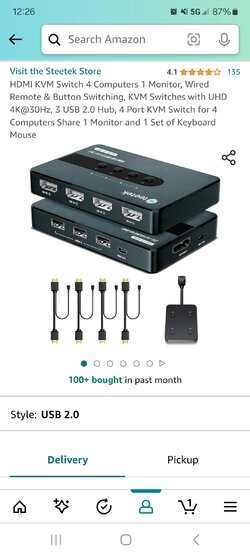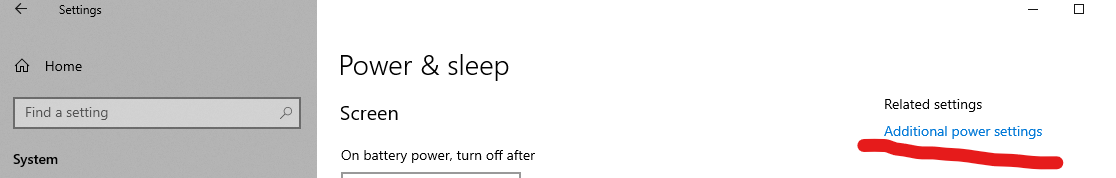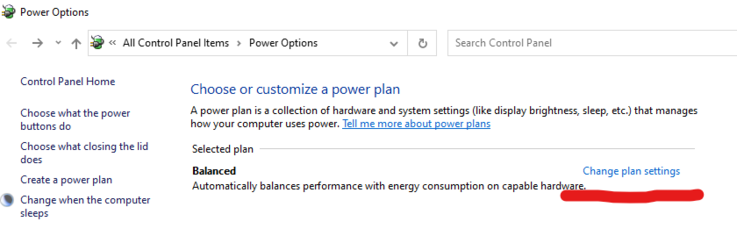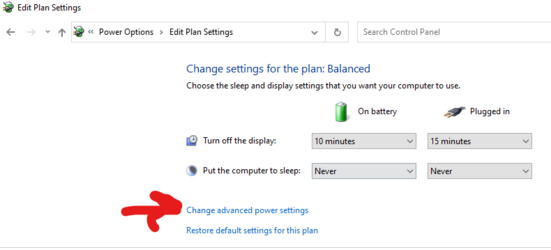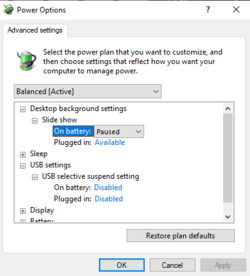I recently purchased a KVM (image below) for my home office.
I have three computers all running windows 10:
-HP Zbook - attached through HP docking station
-Old Toshiba Laptop
-Desktop (Extreme 3 Gen 3 w/ 2600k)
Both laptops work fine.
The desktop i keep having issues with the usb dropping. Sometimes it reconnects a second latter, other times I will see an error that the "USB device is not recognized" This typically requires me to crawl under my desk and move the usb on the computer to a different port. When the USB drops the video (HDMI) still works.
I am trying to figure out if this is a computer issue or KVM issue.
I have already tried:
-Uninstalling and reinstalling usb drivers
-swapping cables (issue seems to follow the computer)
-changing ports on the KVM (again seems to follow computer)
Any ideas on how to further diagnose or do I need to suck it up and buy a better KVM?

I have three computers all running windows 10:
-HP Zbook - attached through HP docking station
-Old Toshiba Laptop
-Desktop (Extreme 3 Gen 3 w/ 2600k)
Both laptops work fine.
The desktop i keep having issues with the usb dropping. Sometimes it reconnects a second latter, other times I will see an error that the "USB device is not recognized" This typically requires me to crawl under my desk and move the usb on the computer to a different port. When the USB drops the video (HDMI) still works.
I am trying to figure out if this is a computer issue or KVM issue.
I have already tried:
-Uninstalling and reinstalling usb drivers
-swapping cables (issue seems to follow the computer)
-changing ports on the KVM (again seems to follow computer)
Any ideas on how to further diagnose or do I need to suck it up and buy a better KVM?