- Joined
- Jun 21, 2002
I want to find a KVM that connects to at least my laptop via USB-C. I want to be able to sit at my desk, plug in one cable, and use all my peripherals (charging the laptop would be a nice bonus).
The first reputable model I found is herehttps://www.amazon.com/SABRENT-2-Port-Type-C-Delivery-USB-KCPD/dp/B07Y2HKN37. Only problem is it costs about double what I think it should. Sure a 60w charger would cost a good $20-30, but this is still steep. Also I would DP but at this point it's not a big deal.
Finally will the USB-C output on my board display anything, or will I also have to switch inputs on the display? I would almost prefer one USB and one traditional connection, but I'm sure that's asking a lot.
Edit: I've had some more caffeine and thought about this some more. I didn't phrase above well, I am almost certain the USB-C on my board won't display. I'm not sure if there is a way to merge the DP out from the GPU with the USB HIDs (I'm imagining like a y cable that has a DP plug into the GPU and a USB plug into the board, and somehow the video signal goes out to the monitor via KVM and the inputs come in through the USB side). Alternatively I could use a USB-C hub like this https://www.amazon.com/Anker-Upgraded-Delivery-Pixelbook-A83460A2/dp/B07ZVKTP53/ with the laptop, and use a traditional KVM from there (2x USB A and HDMI/DP). This seems more clunky but I am skeptical that a single device can handle both a USB-C only connection and a USB A + HDMI/DP connection.
The goals is really just to be able to sit down and use my laptop 2-in-1 as a reader and write and multitask on my large monitor. I could simply sync everything through Google drive and keep them separate, but it seems like it would be a lot easier to be able to copy / paste between the two systems.
EDIT 2: This is what I've come up with. It won't run my monitor at 60Hz even, but I've aparently been using a display at 4k30 at work for a while without noticing. I don't think the laptop is even capable of outputting video above 4k30 and by the time I spent enough money on a KVM to do better, I think I could just switch outputs on the monitor if I want a higher refresh rate (rare gaming session).

The first reputable model I found is herehttps://www.amazon.com/SABRENT-2-Port-Type-C-Delivery-USB-KCPD/dp/B07Y2HKN37. Only problem is it costs about double what I think it should. Sure a 60w charger would cost a good $20-30, but this is still steep. Also I would DP but at this point it's not a big deal.
Finally will the USB-C output on my board display anything, or will I also have to switch inputs on the display? I would almost prefer one USB and one traditional connection, but I'm sure that's asking a lot.
Edit: I've had some more caffeine and thought about this some more. I didn't phrase above well, I am almost certain the USB-C on my board won't display. I'm not sure if there is a way to merge the DP out from the GPU with the USB HIDs (I'm imagining like a y cable that has a DP plug into the GPU and a USB plug into the board, and somehow the video signal goes out to the monitor via KVM and the inputs come in through the USB side). Alternatively I could use a USB-C hub like this https://www.amazon.com/Anker-Upgraded-Delivery-Pixelbook-A83460A2/dp/B07ZVKTP53/ with the laptop, and use a traditional KVM from there (2x USB A and HDMI/DP). This seems more clunky but I am skeptical that a single device can handle both a USB-C only connection and a USB A + HDMI/DP connection.
The goals is really just to be able to sit down and use my laptop 2-in-1 as a reader and write and multitask on my large monitor. I could simply sync everything through Google drive and keep them separate, but it seems like it would be a lot easier to be able to copy / paste between the two systems.
EDIT 2: This is what I've come up with. It won't run my monitor at 60Hz even, but I've aparently been using a display at 4k30 at work for a while without noticing. I don't think the laptop is even capable of outputting video above 4k30 and by the time I spent enough money on a KVM to do better, I think I could just switch outputs on the monitor if I want a higher refresh rate (rare gaming session).
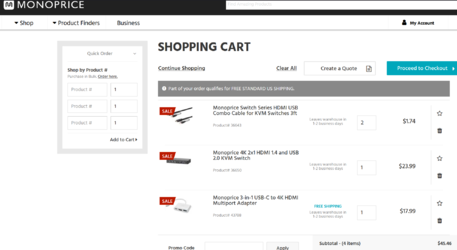
Last edited: