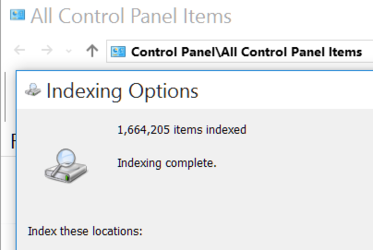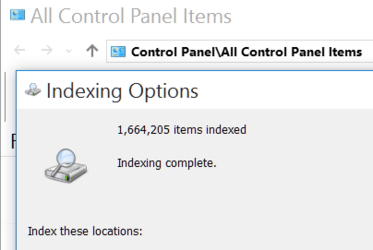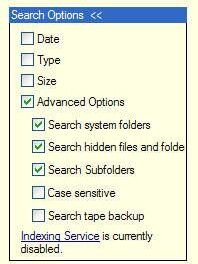- Joined
- Feb 18, 2002
What should an average size be? What is it on your system?
C:\ProgramData\Microsoft\Search\Data\Applications\Windows\Windows.edb
On my
Windows Vista: less than 1GB
Windows 7: less than 1GB
Windows 8: almost 3GB
Windows 10: almost 8 GB
Windows.edb is a database file of the Windows Search service... content indexing, etc.
If it's too big, you can fix that by going to Control Panel's Indexing Options > Advanced > Rebuild.
But it may take many (many) hours to rebuild....so overnight might be the best option.
If you have Windows 8 and Windows 10 installed on the same system, can you build the indexing file on Windows 10 and transfer it to Windows 8 or vice versa in order to save hours of indexing time?
EDIT:
C:\ProgramData\Microsoft\Search\Data\Applications\Windows\Windows.edb
On my
Windows Vista: less than 1GB
Windows 7: less than 1GB
Windows 8: almost 3GB
Windows 10: almost 8 GB
Windows.edb is a database file of the Windows Search service... content indexing, etc.
If it's too big, you can fix that by going to Control Panel's Indexing Options > Advanced > Rebuild.
But it may take many (many) hours to rebuild....so overnight might be the best option.
If you have Windows 8 and Windows 10 installed on the same system, can you build the indexing file on Windows 10 and transfer it to Windows 8 or vice versa in order to save hours of indexing time?
EDIT:
I have made progress on the thread's original topic.
It appear that when you go to Control Panel > Indexing Options
the number of items indexed is the most relevant piece of information when looking at your Windows .edb file size.
Someone at Microsoft forums posted his was 2GB on half a million items indexed.
Mine was almost 7GB on 1.7 million - so that correlates.
Defragmenting the index file however, is the most useful thing I learned from this as it saved me more than 2.5 GB of space as I posted in post#5 above...
Last edited: