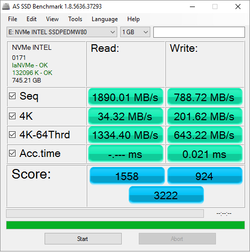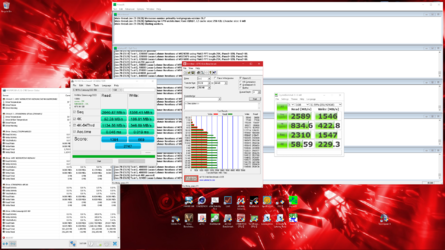- Joined
- Aug 27, 2003
- Location
- Mississauga, Ontario
As you can see in my sig, I have only a 80GB Intel SSD for my operating system. Now, I could buy another SSD now, but that would make my Intel obsolete, and I am totally happy with its performance for my OS, a second loading time with any OS stuff is nothing. That being said, it's not enough space for games etc. So right now I'm down to under 5GB on it, and I have all my programs on it (Firefox, Photoshop etc.) but I keep my games on the 150GB WD Raptor. Needless to say, no matter how fast the Raptor, it pales in comparison to a SSD.
So, I figure my best option is to keep my 80GB only for Windows, and maybe some everyday proggies, so that it will have more free space, but I'd like to buy one of these "new"ish pci SSD drives for my games. I have the Gigabyte GA-990FXA-UD3 (rev 02 according to CPU-Z) motherboard, and two Nvidia 580GTX's in SLI. So, from this picture of my mobo: (http://www.gigabyte.com/fileupload/product/2/3894/5499_big.jpg) it seems that I only have access to the last PCI slot, the one called PCIEX4_2, or if not that, then PCIEX4_1, I forget, it's been a while since I looked inside the case.
In any case, my mobo doesn't have the M.2 socket, so I'll need a PCI card that has one, but I have no idea what kind of PCI-E slot this can plug into, or where to even look for one, or if it is plug and play, or anything else for that matter. All I do know is that since I found out about it, and saw the prices and speed, I can't think of any better solution than to put that baby in there and throw all my games and big proggies on it. Like I said, Windows itself can stay on the 80GB Intel SSD, it's fast enough.
So, which PCI slots can a m.2 SSD drive on a pci card plug into? Can I just plug and play (if I do indeed have the right slot open), and once that is done, anything else that i need to know about?
Also, after an explanation, a link to a 128GB or bigger would be greatly appreciated.
Thank you.
So, I figure my best option is to keep my 80GB only for Windows, and maybe some everyday proggies, so that it will have more free space, but I'd like to buy one of these "new"ish pci SSD drives for my games. I have the Gigabyte GA-990FXA-UD3 (rev 02 according to CPU-Z) motherboard, and two Nvidia 580GTX's in SLI. So, from this picture of my mobo: (http://www.gigabyte.com/fileupload/product/2/3894/5499_big.jpg) it seems that I only have access to the last PCI slot, the one called PCIEX4_2, or if not that, then PCIEX4_1, I forget, it's been a while since I looked inside the case.
In any case, my mobo doesn't have the M.2 socket, so I'll need a PCI card that has one, but I have no idea what kind of PCI-E slot this can plug into, or where to even look for one, or if it is plug and play, or anything else for that matter. All I do know is that since I found out about it, and saw the prices and speed, I can't think of any better solution than to put that baby in there and throw all my games and big proggies on it. Like I said, Windows itself can stay on the 80GB Intel SSD, it's fast enough.
So, which PCI slots can a m.2 SSD drive on a pci card plug into? Can I just plug and play (if I do indeed have the right slot open), and once that is done, anything else that i need to know about?
Also, after an explanation, a link to a 128GB or bigger would be greatly appreciated.
Thank you.