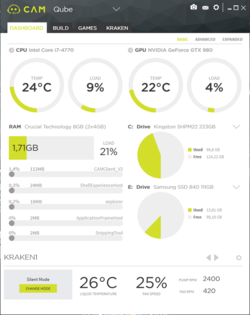- Joined
- Apr 21, 2001
- Location
- Den Haag, The Netherlands
It's been years since I've posted here, build my own setups and everything, but last year I build a system which isn't build for overclocking but for having a cool system with watercooling.
No more DIY, just plain AIO watercooling solutions.
But, I don't like the sound levels. I want those down to near silent. And I think it should be possible, and I think with some simple tweaks I should be able to do that.
And that's what bring me here. Asking people to help me think about the situation.
Main setup specs:
Case: Corsair Carbide Series Air 540 (The silver one with the window. No option for a closed one sadly)
Cooling: NZXT Kraken X61 for both the CPU and GPU (with Kraken G10)
Fans: The ones that came with the NZXT Kraken X61.
My main issue is that NZXT wants the fans to blow out instead of in.
But the back fan is also sucking air out, so that can't be right?
The software to setup the Krakens is configured to be quiet, not performance.
But I still hear a lot of air placement noise.
I will post a photo later on how things look at the moment. I'm at work right now.
But if anyone has a general idea how to make this setup quieter, that would be awesome.
Open for discussion of course.
No more DIY, just plain AIO watercooling solutions.
But, I don't like the sound levels. I want those down to near silent. And I think it should be possible, and I think with some simple tweaks I should be able to do that.
And that's what bring me here. Asking people to help me think about the situation.
Main setup specs:
Case: Corsair Carbide Series Air 540 (The silver one with the window. No option for a closed one sadly)
Cooling: NZXT Kraken X61 for both the CPU and GPU (with Kraken G10)
Fans: The ones that came with the NZXT Kraken X61.
My main issue is that NZXT wants the fans to blow out instead of in.
But the back fan is also sucking air out, so that can't be right?
The software to setup the Krakens is configured to be quiet, not performance.
But I still hear a lot of air placement noise.
I will post a photo later on how things look at the moment. I'm at work right now.
But if anyone has a general idea how to make this setup quieter, that would be awesome.
Open for discussion of course.