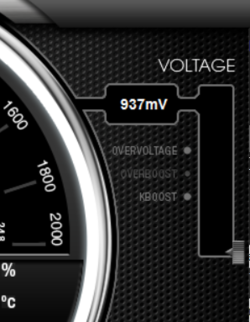- Thread Starter
- #21
Try the sensors tab in gpuz.
there u go, this one is taken from EVGA PrecisionX 16 monitoring
hope this one help
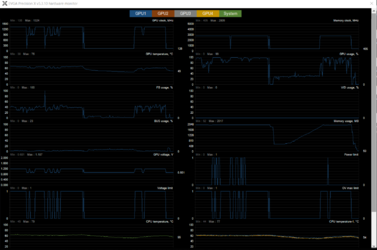
- - - Updated - - -
Here is how to host the pictures.View attachment 176916
there's no thumbnail option for pics