- Joined
- Sep 11, 2010
New Build - "SteamdrivN" - X99-Deluxe3.1USB - First Ever Loop 
Build Log – First ever custom water cooled loop: "STEAMdrivN"
G’day all,
My new build is underway and is going to be my first ever water cooled project. As I'm a complete novice with water cooling I thought I should do a build log to record the project and post it here to hopefully gain any help or guidance available from the many experienced builders who have much, much experience and knowledge in such things . I definitely started by reading the water cooling sticky and watching a boat load of "water cooling - how to" YouTube.
. I definitely started by reading the water cooling sticky and watching a boat load of "water cooling - how to" YouTube.
Unfortunately my current Core i7-920 has seen better days and is finally going to get a well-deserved and long overdue retirement. The Case, MOBO, 12Gb of RAM and the 1500w PSU are all still good and so I intend to convert those into a freeNAS system sometime next year. My current system, like my previous ones, has had to provide a mix of mainly work, (word processing and spread sheeting etc.) data management (record keeping both personal and professional) and a little entertainment (Flight Sims, 4X and Action RPG type games like Skyrim and Fallout) and the new build will be no different.
I am still working through the final pieces of the parts list, however; the “minister of finance” has agreed to a fairly workable budget so that I can finally play Skyrim with full Project Stability and Maximum Graphic mods, I’m also trying to build a few years of future proofing into the new system, in both the work and entertainment areas.
has agreed to a fairly workable budget so that I can finally play Skyrim with full Project Stability and Maximum Graphic mods, I’m also trying to build a few years of future proofing into the new system, in both the work and entertainment areas.
Most of the parts have arrived and I’ve started doing some ‘pre-build’ bench testing, but as I only ordered the case a couple weeks back; I’m going to have to wait a while till I can start building in earnest, (although delivery shouldn’t be too far away now

 ).
).
Trying not to get completely flamed for my choices
 , the parts list for the build is below:
, the parts list for the build is below:
Sorry this build is taking a while, had to go and help save the free world again
 - on the bright side the occasional over seas trip does help to fund the odd upgrade or two
- on the bright side the occasional over seas trip does help to fund the odd upgrade or two  now awaiting some new, 'replacement' parts (on order) please see below:
now awaiting some new, 'replacement' parts (on order) please see below:
Case
CaseLabs THW10;
MOBO
ASUS X99-Deluxe USB 3.1; ASUS X99-Deluxe II;
MVR and North Bridge - Koolance MVR 40/100 Water Blocks;
CPU
Intel Core i7 Extreme Edition 5960X;Intel Core i7 Extreme Edition 6950X (10(ten) cores with better base speed and a little more overclocking potential  );
);
Bitspower AIX99D Nickel Plated Full-Covered-Block (Black);EK-Supremacy EVO X99 - Full Nickel S2J3 "goofy"
RAM
128Gb of Corsair Dominator DDR4 2666MHz (enough for a decent RAM Drive or two );
);
2x EK-RAM Monarch X4 (Acetal+Nickel);
4x EK-RAM Monarch Module - Black (2pcs);
GPU
2x EVGA Superclocked 12Gb GeForce GTX TITAN X;2x Nvidia TITAN X (pascal);
2x EK Full Cover VGA Block EK-FC Titan X (pascal)(Acetal+Nickel);
2x EK Full Cover Titan X (pascal) Backplate (Black);
Storage
Adaptec 8805 ROC RAID Controller;
4x Samsung 850 Pro 1TB SSD (RAID 10);
4x Western Digital WD RE 3TB HDD (RAID 10);
PSU
Corsair 1500W Titanium Series AX1500i;
OS1
Windows 7 Professional SP1 64Bit
OS2
Windows 10 Pro 64Bit
Single Cooling Loop
2x EK D5 Pumps (in series);
2x EK X-RES D5 CSQ 140mm Combo Reservoirs (plus 200mm replacement reservoir tubes);
2x 560mm Hardware Labs Black Ice Nemesis 560GTX radiators;
1x 280mm Hardware Labs Black Ice Nemesis 280GTX radiator;(**New**)
About 4m of Tygon A-60-G Norprene 1/2" ID (3/4" OD); and
Various assortment of Bitspower 1/2“ fittings.
Although not ordered yet, I have narrowed down the fan selection to 14x Fractal Design Venturi HP-14 140mm PWM fans and 2x Be Quiet!, Silent Wings 2 140mm PWM fans. But fan selection seems to be really hard these days as there are so many “quiet” fans available and I can’t tell just by looking at the specs which fans will be not only be quiet but won’t have high pitch tones or annoying clicks (I hate high pitch whinny fans even more than clicky ones).
The fan selection above was based on Youtube reviews where I could see and hear the fans being tested. I looked at Noctuas but on almost all the “vids” they seem to make a whiny high pitch sound that put me off them straight away.
I bought 1x Fractal Design Venturi HP-14 and it seems pretty ggod, it's quiet, has a low toned pitch but makes the tiniest clicking noise that you can hear if you hold the fan right up to your ear. If anyone has some first hand experience in what fans will be quiet and not “cliky” or whinny please jump right in and let me know which ones I should be looking at.
I also think I’m going to get a 280mm Hardware Labs Black Ice Nemesis 280GTX because there will be some free space in the case in front of the MOBO and Res, TBC.

That’s about it for this first post, the parts have started arriving and the “bench” testing I’ve been doing is just to make sure I didn’t get any DOAs, whilst waiting to get started properly.
Pictures of “stuff” and “bench testing" below.






- - - Updated - - -
Reserved
Build Log – First ever custom water cooled loop: "STEAMdrivN"
G’day all,
My new build is underway and is going to be my first ever water cooled project. As I'm a complete novice with water cooling I thought I should do a build log to record the project and post it here to hopefully gain any help or guidance available from the many experienced builders who have much, much experience and knowledge in such things
 . I definitely started by reading the water cooling sticky and watching a boat load of "water cooling - how to" YouTube.
. I definitely started by reading the water cooling sticky and watching a boat load of "water cooling - how to" YouTube. Unfortunately my current Core i7-920 has seen better days and is finally going to get a well-deserved and long overdue retirement. The Case, MOBO, 12Gb of RAM and the 1500w PSU are all still good and so I intend to convert those into a freeNAS system sometime next year. My current system, like my previous ones, has had to provide a mix of mainly work, (word processing and spread sheeting etc.) data management (record keeping both personal and professional) and a little entertainment (Flight Sims, 4X and Action RPG type games like Skyrim and Fallout) and the new build will be no different.
I am still working through the final pieces of the parts list, however; the “minister of finance”
Most of the parts have arrived and I’ve started doing some ‘pre-build’ bench testing, but as I only ordered the case a couple weeks back; I’m going to have to wait a while till I can start building in earnest, (although delivery shouldn’t be too far away now

Trying not to get completely flamed for my choices

 , the parts list for the build is below:
, the parts list for the build is below:Sorry this build is taking a while, had to go and help save the free world again
 now awaiting some new, 'replacement' parts (on order) please see below:
now awaiting some new, 'replacement' parts (on order) please see below: Case
CaseLabs THW10;
MOBO
MVR and North Bridge - Koolance MVR 40/100 Water Blocks;
CPU
RAM
128Gb of Corsair Dominator DDR4 2666MHz (enough for a decent RAM Drive or two
2x EK-RAM Monarch X4 (Acetal+Nickel);
4x EK-RAM Monarch Module - Black (2pcs);
GPU
2x EK Full Cover VGA Block EK-FC Titan X (pascal)(Acetal+Nickel);
2x EK Full Cover Titan X (pascal) Backplate (Black);
Storage
Adaptec 8805 ROC RAID Controller;
4x Samsung 850 Pro 1TB SSD (RAID 10);
4x Western Digital WD RE 3TB HDD (RAID 10);
PSU
Corsair 1500W Titanium Series AX1500i;
OS1
Windows 7 Professional SP1 64Bit
OS2
Windows 10 Pro 64Bit
Single Cooling Loop
2x EK D5 Pumps (in series);
2x EK X-RES D5 CSQ 140mm Combo Reservoirs (plus 200mm replacement reservoir tubes);
2x 560mm Hardware Labs Black Ice Nemesis 560GTX radiators;
1x 280mm Hardware Labs Black Ice Nemesis 280GTX radiator;(**New**)
About 4m of Tygon A-60-G Norprene 1/2" ID (3/4" OD); and
Various assortment of Bitspower 1/2“ fittings.
Although not ordered yet, I have narrowed down the fan selection to 14x Fractal Design Venturi HP-14 140mm PWM fans and 2x Be Quiet!, Silent Wings 2 140mm PWM fans. But fan selection seems to be really hard these days as there are so many “quiet” fans available and I can’t tell just by looking at the specs which fans will be not only be quiet but won’t have high pitch tones or annoying clicks (I hate high pitch whinny fans even more than clicky ones).
The fan selection above was based on Youtube reviews where I could see and hear the fans being tested. I looked at Noctuas but on almost all the “vids” they seem to make a whiny high pitch sound that put me off them straight away.
I bought 1x Fractal Design Venturi HP-14 and it seems pretty ggod, it's quiet, has a low toned pitch but makes the tiniest clicking noise that you can hear if you hold the fan right up to your ear. If anyone has some first hand experience in what fans will be quiet and not “cliky” or whinny please jump right in and let me know which ones I should be looking at.
I also think I’m going to get a 280mm Hardware Labs Black Ice Nemesis 280GTX because there will be some free space in the case in front of the MOBO and Res, TBC.

That’s about it for this first post, the parts have started arriving and the “bench” testing I’ve been doing is just to make sure I didn’t get any DOAs, whilst waiting to get started properly.
Pictures of “stuff” and “bench testing" below.






- - - Updated - - -
Reserved
Last edited:
 . The dedicated m.2 (socket3) shares bandwidth with the PCIE 3 x16 slot 5 which is the only “free” slot if you want to get 16 lanes to each GPU - 16,(),0, 16,0,8 (where () is the PCIE 2 x4). I’ve looked into using a PCIE riser in the PCIE 2 x4 with a USB3.0 cable going to a PCIE x16 powered extension and then attaching the PCIe card for the m.2 using one of the case’s back expansion slots that are lower than the bottom of the MOBO. (the THW10 Case will fit XL-ATX), but decided that this would have to be a future addition project. The ASUS X99-Deluxe has a lot of really nice features but most of them “double up” on resources with other really nice features, which can kinda take the shine off if you want to use both.
. The dedicated m.2 (socket3) shares bandwidth with the PCIE 3 x16 slot 5 which is the only “free” slot if you want to get 16 lanes to each GPU - 16,(),0, 16,0,8 (where () is the PCIE 2 x4). I’ve looked into using a PCIE riser in the PCIE 2 x4 with a USB3.0 cable going to a PCIE x16 powered extension and then attaching the PCIe card for the m.2 using one of the case’s back expansion slots that are lower than the bottom of the MOBO. (the THW10 Case will fit XL-ATX), but decided that this would have to be a future addition project. The ASUS X99-Deluxe has a lot of really nice features but most of them “double up” on resources with other really nice features, which can kinda take the shine off if you want to use both.  ).
). 



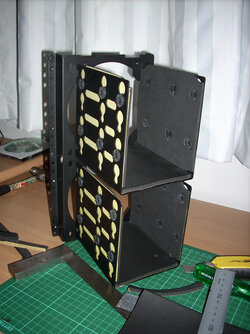



 Can someone please advise if it is better to remove the heat bit by bit rather than letting the water get to near boiling before putting it through the radiators or does it make no dfference?
Can someone please advise if it is better to remove the heat bit by bit rather than letting the water get to near boiling before putting it through the radiators or does it make no dfference?

