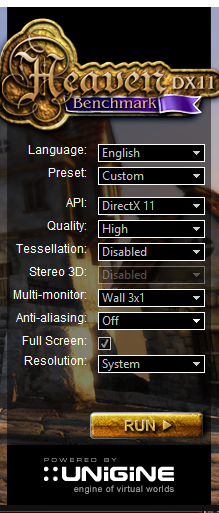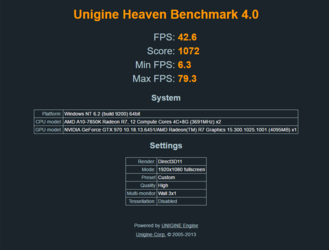- Joined
- Dec 20, 2015
Hello Overclockers,
I have a Gigabyte GTX 970 G1 Gaming. I have had it for about 5 months now, I got it for Christmas. We bought it off ebay, it had been used for about 4 months before that, in SLI with another.
My problem is that it is under performing. I ran benchmarks using PerformanceTest 8.0 which I use for a lot of things, and it's showing a rating of 6337, when 970's in general should get about 8669. This is the first time I've used this software on my pc.
My computer specs can be found at this link: http://pcpartpicker.com/p/Qd26cf
Now, I have a question. Could it just be because I still have an APU that it's under performing? I am going to have about $300 or so to spend on hardware, I was thinking about just buying a second 970 to put in SLI with the one I currently have, however the APU would be a huge bottleneck in my build. I might have to save up more money if I finally need to replace that APU with something else. I'm guessing that I should probably upgrade my CPU/MB first, but I hope the problem isn't my graphics card. I have tried testing it on a completely black version of Win10, still around the same score. I hope someone can help, I can also use other benchmark software if it's free for anyone of you guys to help me. Thanks so much!
I have a Gigabyte GTX 970 G1 Gaming. I have had it for about 5 months now, I got it for Christmas. We bought it off ebay, it had been used for about 4 months before that, in SLI with another.
My problem is that it is under performing. I ran benchmarks using PerformanceTest 8.0 which I use for a lot of things, and it's showing a rating of 6337, when 970's in general should get about 8669. This is the first time I've used this software on my pc.
My computer specs can be found at this link: http://pcpartpicker.com/p/Qd26cf
Now, I have a question. Could it just be because I still have an APU that it's under performing? I am going to have about $300 or so to spend on hardware, I was thinking about just buying a second 970 to put in SLI with the one I currently have, however the APU would be a huge bottleneck in my build. I might have to save up more money if I finally need to replace that APU with something else. I'm guessing that I should probably upgrade my CPU/MB first, but I hope the problem isn't my graphics card. I have tried testing it on a completely black version of Win10, still around the same score. I hope someone can help, I can also use other benchmark software if it's free for anyone of you guys to help me. Thanks so much!