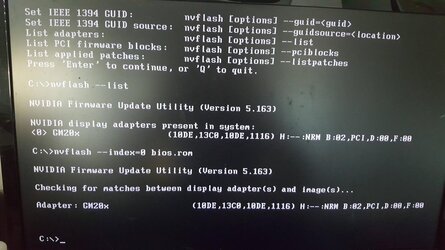TretijRebenok
New Member
- Joined
- Jul 20, 2016
Hi, im new on this forum and i need help, for flashing a new clean bios for my Inno 3d gtx 980 herculez x3, i just know the commands for flash, i put off write protection, from dos( Windows) and from dos(usb key bios)
and nothing happened, i flash a lot of time, in gpuz when i flash the serial number of the bios appears, after a reboot, i don t see nothing, im using a dual gpu solution, so in the main slot im using an old ati 5750, and in the secondary slot pci e x4 im using the gtx 980, please help, i don t want to lost 500 dollars of videocard
and nothing happened, i flash a lot of time, in gpuz when i flash the serial number of the bios appears, after a reboot, i don t see nothing, im using a dual gpu solution, so in the main slot im using an old ati 5750, and in the secondary slot pci e x4 im using the gtx 980, please help, i don t want to lost 500 dollars of videocard