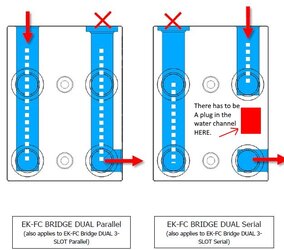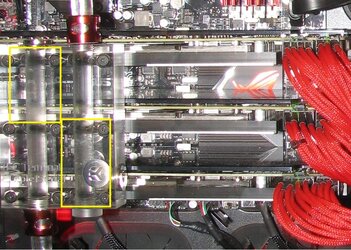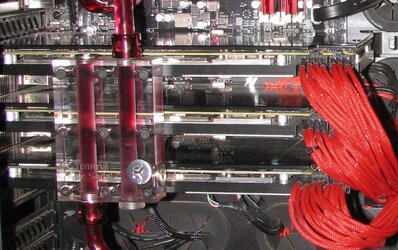I'm still curious if it's serial or parallel, about the only thing that would answer all your problems in one nice simple answer. Make sure your GPU block is like the one on the right from the post above, there won't be a fitting or anything, just not machined all the way through. It wouldn't surprise me if you just got sent the wrong block by accident. Stranger things have happened, and if you did then all is an easy fix and you will have a better setup also, parallel FTW.
-
Welcome to Overclockers Forums! Join us to reply in threads, receive reduced ads, and to customize your site experience!
Need Help Secondary video card hotter
- Thread starter 181jenkins
- Start date