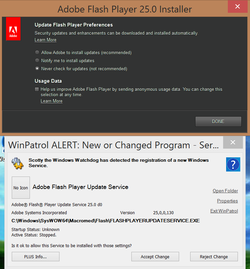- Joined
- Feb 18, 2002
Adobe Flash should be updated for our own security, that's not the point here.
But you know how Adobe gives you a "choice" if you want it inserting itself to start with Windows (or not), and you are under a clear impression that you have a choice?
Well if you look at my screen shot, that choice is bogus.
It tried to insert itself regardless of user choice... before I even clicked on DONE.
I like to manually install updates and not have Adobe sending data in/out of the system - regardless of what it is and why it does it, as a personal individual choice...
But it inserts itself to ping Adobe servers regardless of your choice, look:

But you know how Adobe gives you a "choice" if you want it inserting itself to start with Windows (or not), and you are under a clear impression that you have a choice?
Well if you look at my screen shot, that choice is bogus.
It tried to insert itself regardless of user choice... before I even clicked on DONE.
I like to manually install updates and not have Adobe sending data in/out of the system - regardless of what it is and why it does it, as a personal individual choice...
But it inserts itself to ping Adobe servers regardless of your choice, look: