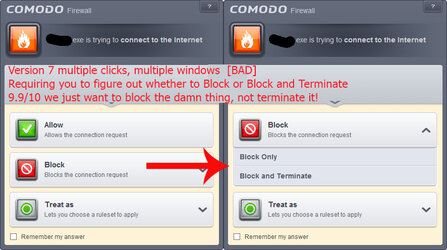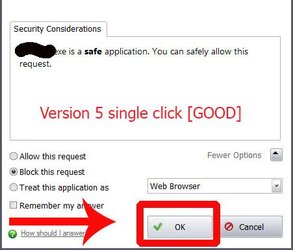- Joined
- Feb 18, 2002
EDIT:
As you may know, you can download and install Adobe Flash on browsers like Firefox "anytime, anywhere" but not so on Internet Explorer (on later versions of Windows) which allow you to only update Adobe Flash through Windows Update, you cannot do it manually.
So if you are on Windows 8.0, you cannot update Adobe Flash because Microsoft stopped releasing updates for Windows 8.0 (you are forced to update to Windows 8.1 to get updates).
I have a multi boot with Windows 10, all the way down to Windows XP.
Disclaimer 1: * This is for testing purposes on Windows 8.0. * I HAVE A MULTI BOOT SYSTEM * I AM KEEPING WINDOWS 8.0 ALONGSIDE other versions of Windows. Upgrading 8.0 is not an option because I want to keep 8.0 as one of the OS on the multi boot.
So how do I force install Adobe Flash on Internet Explorer?
Disclaimer 2: * I USE OTHER BROWSERS - Yes I know I can just use them, this if for informational purposes - for Internet Explorer on Windows 8.0.
Although there are no other Windows Updates available for Windows 8.0 any more - they are still releasing Adobe Flash updates on Windows update.
I don't know why there was a delay in the new version of Adobe Flash being available on Windows 8.0 update.
It would still be nice to know how to force install the downloaded .exe version, I'm not really sure it can be done... but Windows Updates for 8.0 *are* including Adobe Flash updates for IE still.
As you may know, you can download and install Adobe Flash on browsers like Firefox "anytime, anywhere" but not so on Internet Explorer (on later versions of Windows) which allow you to only update Adobe Flash through Windows Update, you cannot do it manually.
So if you are on Windows 8.0, you cannot update Adobe Flash because Microsoft stopped releasing updates for Windows 8.0 (you are forced to update to Windows 8.1 to get updates).
I have a multi boot with Windows 10, all the way down to Windows XP.
Disclaimer 1: * This is for testing purposes on Windows 8.0. * I HAVE A MULTI BOOT SYSTEM * I AM KEEPING WINDOWS 8.0 ALONGSIDE other versions of Windows. Upgrading 8.0 is not an option because I want to keep 8.0 as one of the OS on the multi boot.
So how do I force install Adobe Flash on Internet Explorer?
Disclaimer 2: * I USE OTHER BROWSERS - Yes I know I can just use them, this if for informational purposes - for Internet Explorer on Windows 8.0.
Last edited: