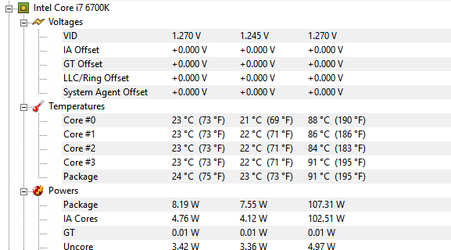- Joined
- May 4, 2011
so, i want to try and push my i7 to 4.6 or 4.7 ghz 24/7
what kind of settings will i need to consider modifying beyond vcore, and what is considered a max safe 24/7 vcore for it?
what kind of settings will i need to consider modifying beyond vcore, and what is considered a max safe 24/7 vcore for it?