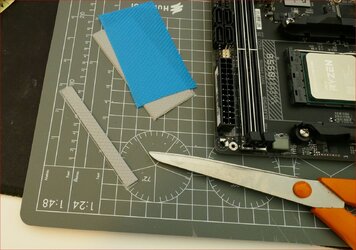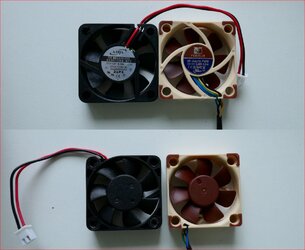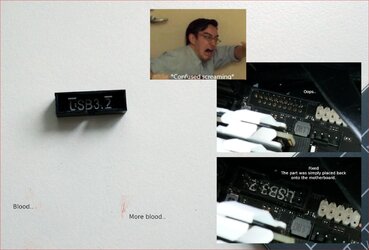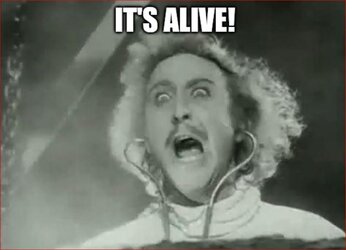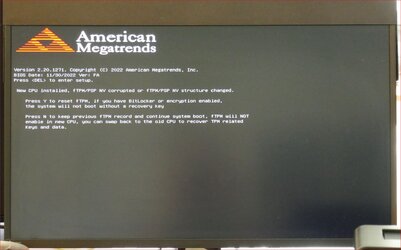- Joined
- Jan 5, 2023
The following is a work in progress, as I am still waiting for the ram sticks to arrive. I thought at first I would take a lot of nice photos but I got distracted.
This is meant to be an ECC build (error correcting code), I've always wanted one, and this isn't meant to be a gaming rig. I'll build a new/other gaming rig later the passive cooling solution from the French 'Monsterlabo' guys.
So the case is the tiny 3 liter somesuch Inwin Chopin Max case. This newest third variant have the more powerful 200W power supply, as well as the added usb-c front panel port.
The motherboard itself doesn't have the internal header for the front panel usb-c port, so I had to buy a pcie card and it hardly fit. Although it sits ok on the mobo, the pcie card is 1-2 mm too tall, something one might easily file off I think. I used a black marker pen to color the pcb edge black for the pcie card.
This Ryzen 7 cpu is a PRO version and does not allow overclocking, but I can afaik still overclock the ram, and make it run better with the integrated apu that runs at 2000 MHz.
Could be, I will not be able to get a 4000 MHz speed on this ram, unsure.
The Inwin Chopin Max case is colored 'Titantium grey' and has 'Inwin' letters written in shiny chrome at the front/side.
The AMD Ryzen 7 5750G cpu, has an integrated gpu on it, so I don't need a graphics card with this build. The free x16 pcie slot, is used for adding a missing internal usb-c header.
Fitting the motherboard into the case wasn't too hard. A fun challenge here now is the cable management.
I have started to funnel some cables to the back to hide some of the excess cable length.
In order to plug in the power cable for the cpu (upper left), I have to remove the motherboard, then funnel the secondary power cable through the back, and then put the motherboard back in.
I don't plan to adding any SSD's any time soon at the back, but I think it looks neat and clean already, I don't expect any issues really.
I tested the PSU, powering it on, and the 40mm fan at least is inaudible at the lowest speed.
I have planned to mod the fan, switching it out for another PWM fan and attach it to the cpu fan header with the splitter, to better control the psu fan. Have to be careful though, so the resulting cooling solution is safe and adequate.
With me not doing any fancy overclocking, I don't expect a big power draw later on when (attempting) overclocking the ram sticks by 12.5 %.
Edit: I forgot to say, I will also glue together 3x 40 mm PWM fans and place them over the two ram sticks later on. Maybe not entirely necessary, but I want to try it out.
I removed the wifi card, because I don't need it and I don't want it installed. This meant taking off the big mobo backplate and so I had to buy some new thermal pad and reapply it on both sides of the mobo.
Q: Re. that cpu power cable with 8 pins (2x4), perhaps I could just plug in the 4 at the front and then hide the other 4 at the back? Cpu is only 65W TDP.
Building tips:
1) If your 2x4 pin cpu power cable is to go through the back, best funnel that power cable before inserting the motherboard into the case.
2) Only the very lowest pcie card will fit, and then it is 1-2 mm too tall still, but will fit and proably work.
Btw, I also plan to buy the Noctua NA-FD1 set, which are foam rings that fit the 92mm fans, creating a channel of air all the way outwards until the canal meets the side panel door with the mesh, to avoid sucking in hot air coming from in around the motherboard inside the case.
This is meant to be an ECC build (error correcting code), I've always wanted one, and this isn't meant to be a gaming rig. I'll build a new/other gaming rig later the passive cooling solution from the French 'Monsterlabo' guys.
So the case is the tiny 3 liter somesuch Inwin Chopin Max case. This newest third variant have the more powerful 200W power supply, as well as the added usb-c front panel port.
The motherboard itself doesn't have the internal header for the front panel usb-c port, so I had to buy a pcie card and it hardly fit. Although it sits ok on the mobo, the pcie card is 1-2 mm too tall, something one might easily file off I think. I used a black marker pen to color the pcb edge black for the pcie card.
This Ryzen 7 cpu is a PRO version and does not allow overclocking, but I can afaik still overclock the ram, and make it run better with the integrated apu that runs at 2000 MHz.
Could be, I will not be able to get a 4000 MHz speed on this ram, unsure.
The Inwin Chopin Max case is colored 'Titantium grey' and has 'Inwin' letters written in shiny chrome at the front/side.
The AMD Ryzen 7 5750G cpu, has an integrated gpu on it, so I don't need a graphics card with this build. The free x16 pcie slot, is used for adding a missing internal usb-c header.
Case: Inwin Chopin Max (comes with a 200W power supply)
Mobo: Gigabyte B550i Aorus Pro Ax (supports ecc)
Cpu: AMD Ryzen 7 Pro 5750G, 8 core cpu @ 3,8 GHz, boosting to 4,4 GHz. (zen 3, with pcie 3.0 support and not 4.0, supports ecc)
Ram: Mushkin Enhanced Redline ddr4, 3600 MHz, 2x16 GB ecc ram, CL16, 1.4v. (MRC4E360GKKP16GX2 = black heatsink, MRD4E360GKKP16GX2 = white heatsink)
Cpu cooler: Thermalright AXP90-X45, full copper cooler (92mm fan)
Nvme: Some cheap temporary M.2 device (pcie 3.0 speeds).
Pcie: Beyimei pcie card 5Gbps, type-e usb-c internal header. Super tight fit, actually 1-2 mm too tall, but should work ok. Must be added to the mobo early on (!).
Fitting the motherboard into the case wasn't too hard. A fun challenge here now is the cable management.
I have started to funnel some cables to the back to hide some of the excess cable length.
In order to plug in the power cable for the cpu (upper left), I have to remove the motherboard, then funnel the secondary power cable through the back, and then put the motherboard back in.
I don't plan to adding any SSD's any time soon at the back, but I think it looks neat and clean already, I don't expect any issues really.
I tested the PSU, powering it on, and the 40mm fan at least is inaudible at the lowest speed.
I have planned to mod the fan, switching it out for another PWM fan and attach it to the cpu fan header with the splitter, to better control the psu fan. Have to be careful though, so the resulting cooling solution is safe and adequate.
With me not doing any fancy overclocking, I don't expect a big power draw later on when (attempting) overclocking the ram sticks by 12.5 %.
Edit: I forgot to say, I will also glue together 3x 40 mm PWM fans and place them over the two ram sticks later on. Maybe not entirely necessary, but I want to try it out.
I removed the wifi card, because I don't need it and I don't want it installed. This meant taking off the big mobo backplate and so I had to buy some new thermal pad and reapply it on both sides of the mobo.
Q: Re. that cpu power cable with 8 pins (2x4), perhaps I could just plug in the 4 at the front and then hide the other 4 at the back? Cpu is only 65W TDP.
Building tips:
1) If your 2x4 pin cpu power cable is to go through the back, best funnel that power cable before inserting the motherboard into the case.
2) Only the very lowest pcie card will fit, and then it is 1-2 mm too tall still, but will fit and proably work.
Btw, I also plan to buy the Noctua NA-FD1 set, which are foam rings that fit the 92mm fans, creating a channel of air all the way outwards until the canal meets the side panel door with the mesh, to avoid sucking in hot air coming from in around the motherboard inside the case.
Attachments
Last edited: