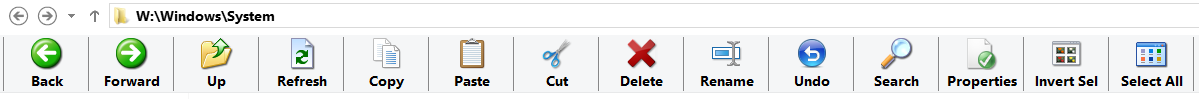dead-9end
New Member
- Joined
- Apr 28, 2017
- Location
- Kingdom of SA
Hello Everyone !!! ......
Hi
My name is Ahmad and I am glad to be a member of your site >>....

I have problem on my new desktop i bought it two weeks ago The computer Specifications are :
Processor Intel core i3-6100 @ 3.7GHz Code Name : Skylake
Motherboard : Manufacturer HP Model 2B5E Chipset: Skylake
Memory : 4GB ram Type DDR4
GPU : Intel HD Graphics 530
Hewlett-Packard
I tried over and over and over to install windows xp on it but i couldn't
couldn't  also ....
also ....
I tried to add the Sata driver AHCI to windows xp installation in the end the process failed
 and showed blue screen
and showed blue screen
in addition in the bios there is one sata option Just AHCI last night i tried another sata driver and i added it to windows installation and i .....
kept pressing F6 key tel the setup welcome screen came i was very happy

 at that time hahahah !!! but the keyboard not working at all ....
at that time hahahah !!! but the keyboard not working at all ....
i tried so many keyboards i tried over and over and over again but i couldn't !!!!
I hope there is someone is quite good to solve this problem ......
Hi
My name is Ahmad and I am glad to be a member of your site >>....


I have problem on my new desktop i bought it two weeks ago The computer Specifications are :
Processor Intel core i3-6100 @ 3.7GHz Code Name : Skylake
Motherboard : Manufacturer HP Model 2B5E Chipset: Skylake
Memory : 4GB ram Type DDR4
GPU : Intel HD Graphics 530
Hewlett-Packard
I tried over and over and over to install windows xp on it but i
I tried to add the Sata driver AHCI to windows xp installation in the end the process failed
in addition in the bios there is one sata option Just AHCI last night i tried another sata driver and i added it to windows installation and i .....
kept pressing F6 key tel the setup welcome screen came i was very happy
i tried so many keyboards i tried over and over and over again but i couldn't !!!!
I hope there is someone is quite good to solve this problem ......