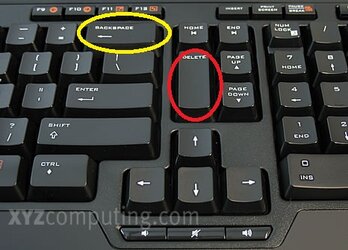- Joined
- Jan 14, 2010
- Location
- Ibiza, spain
Hi, as it says in the title, i cant get in the BIOS.
I've got a MA785GT-UD3H and when I press backspace for enter the BIOS appears in the screen a "Ñ" Please answer fast
I've got a MA785GT-UD3H and when I press backspace for enter the BIOS appears in the screen a "Ñ" Please answer fast