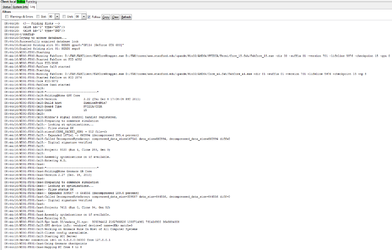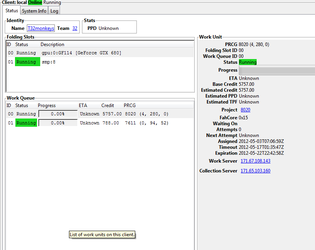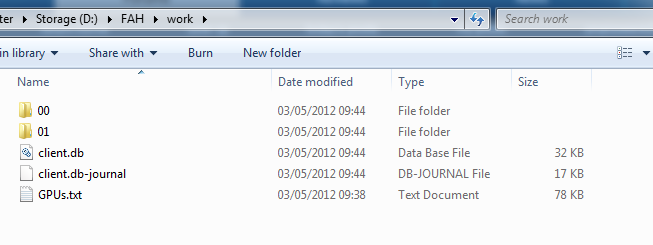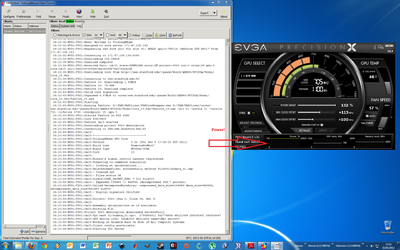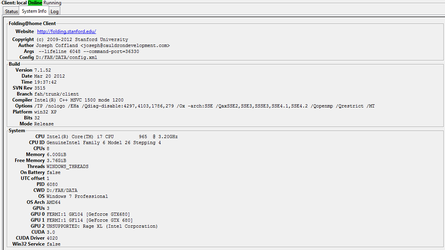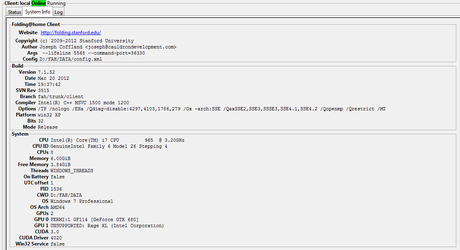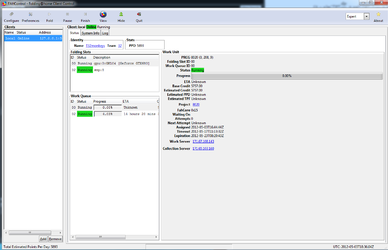11:52:18:Adding folding slot 01: READY gpu:0:"GF114 [GeForce GTX 680]"
11:52:18:WU00:FS00:Project 7610 description downloaded successfully
11:52:18:WU01:FS01:Connecting to assign-GPU.stanford.edu:80
11:52:19:Saving configuration to config.xml
11:52:19:<config>
11:52:19: <!-- Network -->
11:52:19: <proxy v=':8080'/>
11:52:19:
11:52:19: <!-- Folding Slots -->
11:52:19: <slot id='0' type='SMP'/>
11:52:19: <slot id='1' type='GPU'/>
11:52:19:</config>
11:52:20:WU01:FS01:News: Welcome to Folding@Home
11:52:20:WU01:FS01:Assigned to work server 171.67.108.143
11:52:20:WU01:FS01:Requesting new work unit for slot 01: READY gpu:0:"GF114 [GeForce GTX 680]" from 171.67.108.143
11:52:20:WU01:FS01:Connecting to 171.67.108.143:8080
11:52:20:WU01:FS01:Downloading 143.04KiB
11:52:22:WU01:FS01:Download complete
11:52:22:WU01:FS01:Received Unit: id:01 state:DOWNLOAD error:OK project:8020 run:8 clone:10 gen:22 core:0x15 unit:0x000000176953ee2f4f967b199b2e7e12
11:52:22:WU01:FS01:Downloading core from http://www.stanford.edu/~pande/Win32/AMD64/NVIDIA/Fermi/Core_15.fah
11:52:22:WU01:FS01:Connecting to www.stanford.edu:80
11:52:22:WU01:FS01:FahCore 15: Downloading 1.49MiB
11:52:23:WU00:FS00:0xa4:Mapping NT from 8 to 8
11:52:23:WU00:FS00:0xa4:Completed 0 out of 2000000 steps (0%)
11:52:28:WU01:FS01:FahCore 15: 71.49%
11:52:30:WU01:FS01:FahCore 15: Download complete
11:52:30:WU01:FS01:Valid core signature
11:52:30:WU01:FS01:Unpacked 4.47MiB to cores/www.stanford.edu/~pande/Win32/AMD64/NVIDIA/Fermi/Core_15.fah/FahCore_15.exe
11:52:30:WU01:FS01:Starting
11:52:30:WU01:FS01:Running FahCore: D:\FAH\FAHClient/FAHCoreWrapper.exe D:/FAH/FAHClient/cores/www.stanford.edu/~pande/Win32/AMD64/NVIDIA/Fermi/Core_15.fah/FahCore_15.exe -dir 01 -suffix 01 -version 701 -lifeline 1352 -checkpoint 15 -gpu 0
11:52:30:WU01:FS01:Started FahCore on PID 280
11:52:30:WU01:FS01:Core PID:5224
11:52:30:WU01:FS01:FahCore 0x15 started
11:52:30:WU01:FS01:Downloading project 8020 description
11:52:30:WU01:FS01:Connecting to fah-web.stanford.edu:80
11:52:31:WU01:FS01:0x15:
11:52:31:WU01:FS01:0x15:*------------------------------*
11:52:31:WU01:FS01:0x15:Folding@Home GPU Core
11:52:31:WU01:FS01:0x15:Version 2.22 (Thu Dec 8 17:08:05 PST 2011)
11:52:31:WU01:FS01:0x15:Build host SimbiosNvdWin7
11:52:31:WU01:FS01:0x15:Board Type NVIDIA/CUDA
11:52:31:WU01:FS01:0x15:Core 15
11:52:31:WU01:FS01:0x15:
11:52:31:WU01:FS01:0x15:Window's signal control handler registered.
11:52:31:WU01:FS01:0x15:Preparing to commence simulation
11:52:31:WU01:FS01:0x15:- Looking at optimizations...
11:52:31:WU01:FS01:0x15:DeleteFrameFiles: successfully deleted file=01/wudata_01.ckp
11:52:31:WU01:FS01:0x15:- Created dyn
11:52:31:WU01:FS01:0x15:- Files status OK
11:52:31:WU01:FS01:0x15:sizeof(CORE_PACKET_HDR) = 512 file=<>
11:52:31:WU01:FS01:0x15:- Expanded 145961 -> 660994 (decompressed 452.8 percent)
11:52:31:WU01:FS01:0x15:Called DecompressByteArray: compressed_data_size=145961 data_size=660994, decompressed_data_size=660994 diff=0
11:52:31:WU01:FS01:0x15:- Digital signature verified
11:52:31:WU01:FS01:0x15:
11:52:31:WU01:FS01:0x15:Project: 8020 (Run 8, Clone 10, Gen 22)
11:52:31:WU01:FS01:0x15:
11:52:31:WU01:FS01:0x15:Assembly optimizations on if available.
11:52:31:WU01:FS01:0x15:Entering M.D.
11:52:31:WU01:FS01:Project 8020 description downloaded successfully
11:52:33:WU01:FS01:0x15:Tpr hash 01/wudata_01.tpr: 394067384 3251807554 3518917743 1219226756 904815470
11:52:33:WU01:FS01:0x15:GPU device info: vendor=0 device=0 name=<NA> match=0
11:52:33:WU01:FS01:0x15:Working on Gromacs Runs On Most of All Computer Systems
11:52:33:WU01:FS01:0x15:Client config unavailable.
11:52:33:WU01:FS01:0x15:Starting GUI Server