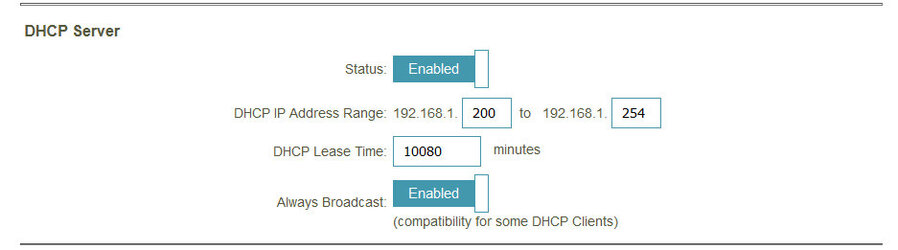- Joined
- Dec 6, 2010
I'm going to try my best to show those that have not done this, how to setup remote monitoring and management of the V7 client (feel free to add anything for V8)
Before you start, you may have to turn on file sharing on all PC's you want to monitor (Win or Linux)
Using HFM:
First you will need to setup the client for remote access, in the pic below I setup 2 PC's to access this client. You can ether use 192.168.1.0/24 so that all PC's on the network can access the client but if your only going to use 1 or 2, then just use those IP's like I have here

Install HFM on the PC you want to use to monitor your clients, after you do that click on Client in menu bar and click Add Client, pic the name and put the IP of the client being monitored.

And you will have something like this, only thing you can do with HFM is Pause, Unpause or Finish a slot on the V7 by right clicking the slot in HFM.

Using V7 client: (note: Windows shown here but same thing applies to Linux)
As with HFM you need to setup remote access, after that pick a PC with the client to be the main client your going to use for remote access and management of all other client on your network.

To add a client just click Add
the give it a name and IP or Host name of the PC with the client. Change 127.0.01 to an IP other than the local IP.

In this pic, I'm accessing a remote client, I can go in to the config and do anything you can normally do sitting at the PC. The client named local is the client I'm using to monitor and manage the other clients. (the client in orange is offline)

I hope this helps those that have not used HFM or the client to monitor their farm.
Before you start, you may have to turn on file sharing on all PC's you want to monitor (Win or Linux)
Using HFM:
First you will need to setup the client for remote access, in the pic below I setup 2 PC's to access this client. You can ether use 192.168.1.0/24 so that all PC's on the network can access the client but if your only going to use 1 or 2, then just use those IP's like I have here
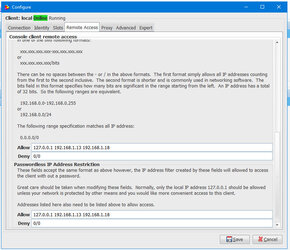
Install HFM on the PC you want to use to monitor your clients, after you do that click on Client in menu bar and click Add Client, pic the name and put the IP of the client being monitored.
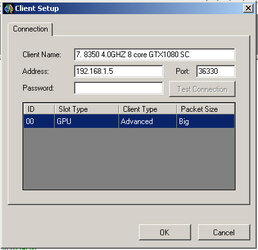
And you will have something like this, only thing you can do with HFM is Pause, Unpause or Finish a slot on the V7 by right clicking the slot in HFM.
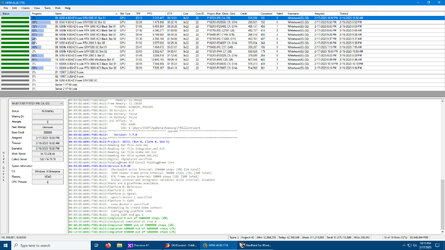
Using V7 client: (note: Windows shown here but same thing applies to Linux)
As with HFM you need to setup remote access, after that pick a PC with the client to be the main client your going to use for remote access and management of all other client on your network.
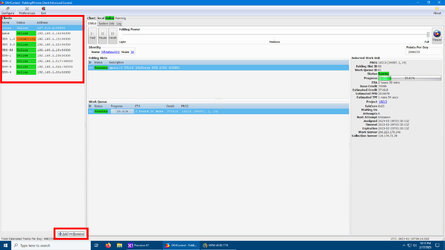
To add a client just click Add
the give it a name and IP or Host name of the PC with the client. Change 127.0.01 to an IP other than the local IP.
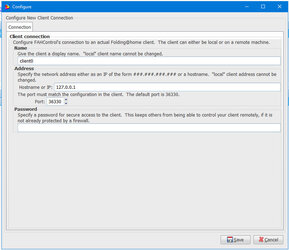
In this pic, I'm accessing a remote client, I can go in to the config and do anything you can normally do sitting at the PC. The client named local is the client I'm using to monitor and manage the other clients. (the client in orange is offline)
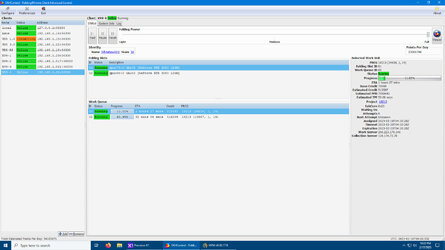
I hope this helps those that have not used HFM or the client to monitor their farm.
Last edited: