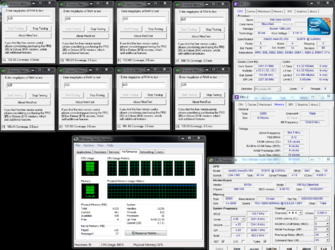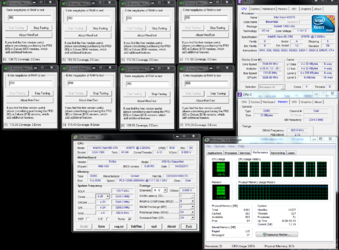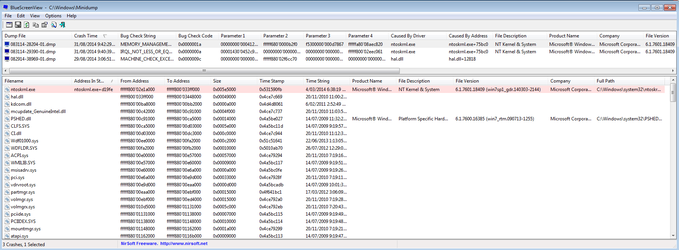I have a strong feeling its not the memory, I've never had really a problem in the slighest with the RAM, and just one of those feelings lol will find out shortly I hope.
The repair shops PSU SHOULD have been able to work, but if the problem is it hitting 500W or something, then the 500W wouldn't be enough right? Not that it should be getting near that....
So far with 1 reset to my knowledge with the shops PSU, and stock settings. I'll have to confirm with them the DRAM settings were back on default, as I had manually set them again since that seemed to work fine. (besides stress testing)
I think the shop should be able to isolate most of my PC, but with my CPU being socket 1366 I'm not sure how likely it will be they have a spare board, or CPU, to use to test either my board or CPU, and with the prices of these things being about the same as buying brand new (In my case, my board is practically impossible to find, and the CPU runs at $200+... I'd be better off investing in a new AMD CPU and board.. At least for the money.
I'm fairly certain my PC does need a little more VTT to run the whole 12GBs, but yeh, the 6GBs seems to be fine on stock (again besides stress testing) - I'll have to double check but I don't believe my BIOS auto sets the VTT when the RAM is installed above 1333 or 6GBs.
I think I had that issue with the board not recognising the RAM the other day, but its the one and only time I've noticed. It was weird, it said I had 14 GBs installed only 10GBs usable, I restarted and it told me I had 8GBs of DDR2....
Fiddled around with the sticks, and it sorted itself out.
So seems if the memory is fine, I'll have to play around and make sure its definitely not the memory not getting enough voltages, or the VTT not being raised enough for the changes.
At this stage I'm just hoping its something random like my HDD and not my CPU/Board, was they were the 2 parts I was hoping to avoid replacing at this point.
Thanks again for the very insightful reply Roger, helping me heaps in understanding what is happening, and a lot of the issues that are happening, as to why they might be happening, I don't feel so stupid about all this anymore, definitely don't feel smart, but I think I'm getting there.

EDIT - Not sure what the language rules are around here but ****ity **** **** ****. Apparently its the board or CPU, and they have no gear to check it. Memory was fine, HDD fine, GPU and all the rest causing no issues, leaving the board or CPU...
Guess I'm looking at new AMD builds