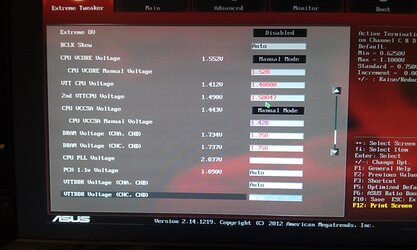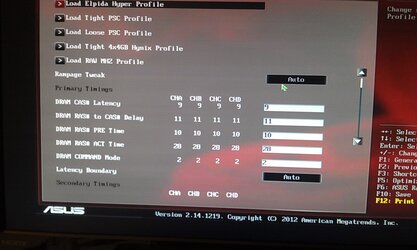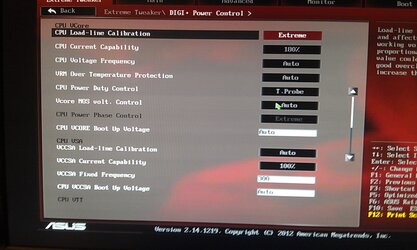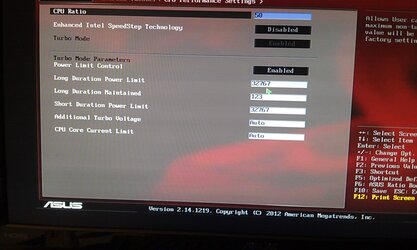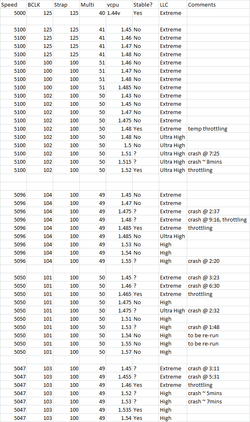some test results
Thanks everyone for your input/thoughts! Reset everything and re-started the process keeping things as simple as possible. MIAHALLEN- Will try some of your settings tonight.
Kept everything at stock except for the following:
VDDR= 1.7
DDR= 1600 (keeping this low until I find good, stable cpu o/c then will work on this)
CPU PLL= 1.9
PCH= 1.1
Spread Spectrums= Disabled
CPU Current Capability= 180%
HT= On
Below are the test results from yesterday. My thought is to get it close then move the entire pc to a different room where ambient temps are consistently 3-5C cooler than where it sits atm. That may provide the temp headroom to pass the benching stability test (a single Linx run). The 'crashes @' stuff in the comments is where the pc died during Linx.
Can't help but feel that there might be some tweaks (thanks for the pointers MIAHALLEN) to get some of the ? and 'throttling' runs to pass successfully. Any ideas would be mucho mucho appreciated!
Net, net...around 4.8GHz for 24/7 o/c should be easily do-able. For benching, 5.1GHz is a little bit of a stretch (maybe with group's help can get there, though). 5.05 or 5.047GHz seem like where things will end up given what I've got so far.
Other ideas, thoughts, etc? Thanks so much for your comments everyone!