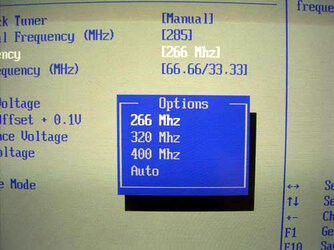Hi.
I'm pretty new here at Overclockers.com, but i hope someone here can help me with my "little" problem.
As you can see in my profile i run on a Asus P4P800 Deluxe MB with dual Geil PC 3500 ram. For those who dosen't know the MB, it's locked so that you have to change bouth the CPU and RAM speed simultaniasly. The CPU mutiplier is loocked to.
Now to my problem: When I raise the FSB i gain on my CPU speed but my RAM speed drops ? Neither the CPU nor the RAM overheets at all (CPU = 28c Ram 30 - 35c). At 10% OC RAM proformance drops around 20%... I've tried changing the RAM voltage step by step to the max limit at 2,85v, no change. What do I do ???
I use SiSandra software
I use the Asus bios ver. 1009
Hope someone can help me
Henrik Madsen
N.B. I'm from Denmark, so I hope you understand my english.
I'm pretty new here at Overclockers.com, but i hope someone here can help me with my "little" problem.
As you can see in my profile i run on a Asus P4P800 Deluxe MB with dual Geil PC 3500 ram. For those who dosen't know the MB, it's locked so that you have to change bouth the CPU and RAM speed simultaniasly. The CPU mutiplier is loocked to.
Now to my problem: When I raise the FSB i gain on my CPU speed but my RAM speed drops ? Neither the CPU nor the RAM overheets at all (CPU = 28c Ram 30 - 35c). At 10% OC RAM proformance drops around 20%... I've tried changing the RAM voltage step by step to the max limit at 2,85v, no change. What do I do ???
I use SiSandra software
I use the Asus bios ver. 1009
Hope someone can help me
Henrik Madsen
N.B. I'm from Denmark, so I hope you understand my english.