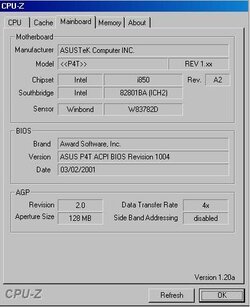-
Welcome to Overclockers Forums! Join us to reply in threads, receive reduced ads, and to customize your site experience!
You are using an out of date browser. It may not display this or other websites correctly.
You should upgrade or use an alternative browser.
You should upgrade or use an alternative browser.
1.4 P4 Willamette
- Thread starter Zandahr
- Start date
- Joined
- Sep 15, 2001
According to the CPU database 1.6 is realistic average for your chip assuming that the rest of your hardware is not bottlenecking you system. But the Willy p4 by far is not great, it is worth it to upgrade IMHO if you are looking to see any kind of improvement. A 1.4 willy is close to a 1GHz P3 so it is not saying much.
Do you have anymore spect on your system?
edit:
WELCOME TO THE FORUMS
Do you have anymore spect on your system?
edit:
WELCOME TO THE FORUMS
- Joined
- Jan 12, 2001
- Location
- Kansas, USA
We need to know what motherboard you have to help you out.
- Joined
- Sep 23, 2003
- Location
- Herzlya, Israel
Oh i had one of those before i got my 2.8c 
- Joined
- Sep 15, 2001
Ok you have a good motherboard made by asus
Desinger spects here what your going to have to do is get into the bios and you do that by hitting del key on your keyboard when your computer makes the Power On Self Test Beep, or the POST beep. When you hit this key it brings you to a screen that is usally blue and it has several options in it. Usally on standerd BIOS'es the one you are looking for is the Frequency and Voltage control option you will go into that and then you should see somthing regarding Front side bus or as us OC'ers refer to as FSB for short. Because the Multipliers are locked on intel chips the only way to OC them is to raise the FSB this is usally done in 1MHz increments. You raise the FSB slowly untill your computer is not stable then you raise the voltage a little bit to see if that makes the processor stable, most likely if the processor it the bottle neck then that will fix the problem however if it does not then there might be another issue to address.
This sometimes is if the chipset does not provide a devider lock on the PCI and AGP busses and inturn the PCI and AGP busses run out of spect and if you have a PCI or Video card that does not like being ran out of spect, it can cause your computer to lock up or the device to stop working. Also a limiting factor in FSB overclocking is you also run your ram at a higher speed then rated if you have lower end ram.
You can also treat ram the same way you treat the CPU is you incress the ram voltage if it begins to become unstable. Back on the CPU track, you keep incressing the FSB untill incressing the voltage either becomes damaging to the processor or has no effect on the stablity of the processor, this is where good cooling comes in handy because when you increase the voltage or FSB of a processor you inturn increase the wattage output of the processor and this can somtimes reach up to 50-100% the original wattage output. If you don't have a good heatsink now you might want to look into a better one because the Willamette core processor (The one you have) are toster ovens when overclocking, I would put a post in the Cooling forum for more info on what to get.
That is the basic way to oc a processor depending on how your setup acts under stress, it could be easer or worse it just depends on the quality of your parts and how hard you want to push it. Good luck and happy clocking.
Desinger spects here what your going to have to do is get into the bios and you do that by hitting del key on your keyboard when your computer makes the Power On Self Test Beep, or the POST beep. When you hit this key it brings you to a screen that is usally blue and it has several options in it. Usally on standerd BIOS'es the one you are looking for is the Frequency and Voltage control option you will go into that and then you should see somthing regarding Front side bus or as us OC'ers refer to as FSB for short. Because the Multipliers are locked on intel chips the only way to OC them is to raise the FSB this is usally done in 1MHz increments. You raise the FSB slowly untill your computer is not stable then you raise the voltage a little bit to see if that makes the processor stable, most likely if the processor it the bottle neck then that will fix the problem however if it does not then there might be another issue to address.
This sometimes is if the chipset does not provide a devider lock on the PCI and AGP busses and inturn the PCI and AGP busses run out of spect and if you have a PCI or Video card that does not like being ran out of spect, it can cause your computer to lock up or the device to stop working. Also a limiting factor in FSB overclocking is you also run your ram at a higher speed then rated if you have lower end ram.
You can also treat ram the same way you treat the CPU is you incress the ram voltage if it begins to become unstable. Back on the CPU track, you keep incressing the FSB untill incressing the voltage either becomes damaging to the processor or has no effect on the stablity of the processor, this is where good cooling comes in handy because when you increase the voltage or FSB of a processor you inturn increase the wattage output of the processor and this can somtimes reach up to 50-100% the original wattage output. If you don't have a good heatsink now you might want to look into a better one because the Willamette core processor (The one you have) are toster ovens when overclocking, I would put a post in the Cooling forum for more info on what to get.
That is the basic way to oc a processor depending on how your setup acts under stress, it could be easer or worse it just depends on the quality of your parts and how hard you want to push it. Good luck and happy clocking.
- Joined
- Jan 12, 2001
- Location
- Kansas, USA
Asus P4T, not bad for a socket 423 mobo. It's a decent overclocker. Here is a link with some info.
http://www.anandtech.com/showdoc.html?i=1467
Since you have a 1.3 Willamette, don't expect too much. But, you should be able to get more than 1.4 gig. I think you should be able to get at least 115 FSB or almost 1.5 gig without too much trouble. I don't think you can lock the PCI to default with that mobo, so beyond that, you almost have to go to 133 FSB in order to get your 1/4 PCI divider. That would be 1.73 gig, but those 1.3 Willies won't always go that high. Especially with stock cooling and default voltage. If your RDRAM wimps out as you overclock, you might have to change the memory setting from 4X to 3X. If you have good PC800 RAM, it should handle 4X at 112 to 115 FSB.
http://www.anandtech.com/showdoc.html?i=1467
Since you have a 1.3 Willamette, don't expect too much. But, you should be able to get more than 1.4 gig. I think you should be able to get at least 115 FSB or almost 1.5 gig without too much trouble. I don't think you can lock the PCI to default with that mobo, so beyond that, you almost have to go to 133 FSB in order to get your 1/4 PCI divider. That would be 1.73 gig, but those 1.3 Willies won't always go that high. Especially with stock cooling and default voltage. If your RDRAM wimps out as you overclock, you might have to change the memory setting from 4X to 3X. If you have good PC800 RAM, it should handle 4X at 112 to 115 FSB.
- Joined
- Sep 15, 2001
Zandahr said:Yeah. But if I had any cooling, I could easily put it up to 1.7 with the FSB to 133 ( now it is at 115). Thanks again.
congratz you are officially addicted.......
Similar threads
- Replies
- 13
- Views
- 1K
- Replies
- 86
- Views
- 2K