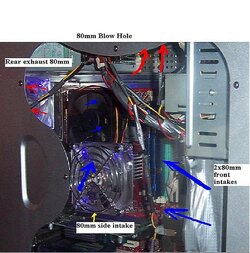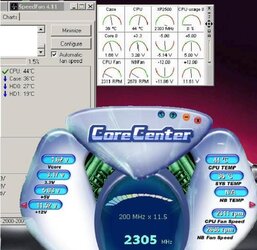- Joined
- Mar 24, 2004
- Location
- England, Durham
I need some views on my current set up.
I think my rear exhaust fan my be intefering with my CPU fan's airflow.
I have 2 front intakes and 1 side intake
1 rear exhaust and a blow hole up top.
Managed to get a couple of pics before the battery went flat.
I think my rear exhaust fan my be intefering with my CPU fan's airflow.
I have 2 front intakes and 1 side intake
1 rear exhaust and a blow hole up top.
Managed to get a couple of pics before the battery went flat.