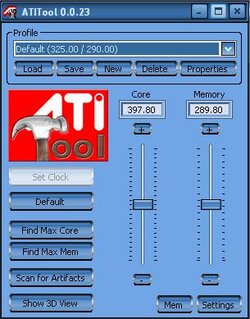- Joined
- Oct 6, 2004
- Location
- Riverside, CA
Holy Crap i just used the driver file given to me in that prompt where it says that my card is only using 4 pipelines and it has another 4 i can activate, and WOW! the performance in the 3d window has gone up dramatically (85fps -> 183fps). now i was wondering if someone could help me out with the overclocking question i asked about in my last reply. should i max the core speed or the memory speed? or should i try to balance them?
Last edited: