- Joined
- Feb 10, 2002
- Location
- Norman, OK
Opteron 148 CABNE 0528GPMW
This thing does 2.75 Ghz at default vcore 24/7 rock stable, but can't reach 2.8Ghz with 1.475 vcore anything wrong with it? seems like bumping up the voltage doesn't help but just run hotter. I really don't want to go above 1.5v as i'm running a XP90 without AS5 as this are my initial testings until i put the prommie.
I did some burn in at first it would only do 2.71 Ghz with default vcore now after few days of burnning i can do 2.75 Ghz, My goal is to reach 2.8 Ghz at default is that too much to ask?
I'm primming as i'm typing right now, does it need more burn in?

This thing does 2.75 Ghz at default vcore 24/7 rock stable, but can't reach 2.8Ghz with 1.475 vcore anything wrong with it? seems like bumping up the voltage doesn't help but just run hotter. I really don't want to go above 1.5v as i'm running a XP90 without AS5 as this are my initial testings until i put the prommie.
I did some burn in at first it would only do 2.71 Ghz with default vcore now after few days of burnning i can do 2.75 Ghz, My goal is to reach 2.8 Ghz at default is that too much to ask?
I'm primming as i'm typing right now, does it need more burn in?
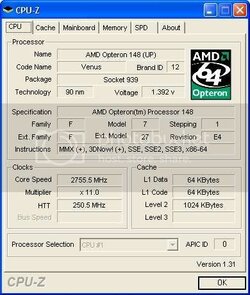
Last edited:

 These opterons I think are very particular about heat.
These opterons I think are very particular about heat.