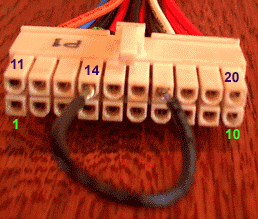Well Harvey I recently had a problem like yours, where my motherboard wouldn't turn on. It would just flash for one second and nothing would happend. It ended up being a dead motherboard. I got help here on the Epox MB section and here is something that might help you to test your Power supply.
Originally written by g0dM@n:
---------------------------------------
oner8214, if you can, do me a favor:
Take the board out of the case completely. Take all components away/out of the mobo. Put the mobo on something that won't short it out (NO CARPET!!), like a box, a piece of cardboard, the mobo static bag, etc... now, hook the PSU up to it and try to turn the mobo on by shorting the power switch jumper.
THAT IS RIGHT! YOU ARE HOOKING UP ONLY THE MOBO AND THE PSU!
See if it will turn on and stay on. The reason why I tell you to do this is because a mobo will turn on with a PSU only. I've tried it on MANY mobos. If it does boot this way, then maybe the board is NOT the issue. Move on to Step A if it boots. If it does the same problem of only turning on for a second, move onto Step B.
STEP A: If it does boot on and stay on with mobo+psu only, then turn off or unplug the PSU and move onto the next step of doing this, in order:
-Hook up CPU and HSF and try again
-Hook up RAM and try again
-Hook up video and monitor and try again
-->Try these in order and see if it can get through. If it stops somewhere, then let me know where it stopped.
STEP B: If it does NOT boot on and stay on with mobo+psu only, then try this:
-Disconnect PSU completely from everything
-Hook up power cord to PSU and turn the PSU switch to ON (if it has a switch)
-Take a piece of coated wire with open ends on each side (if you don't have, then make one from something, or use a paperclip)
-Grab the 20- (or 24-) pin ATX power connector, and stick one end of the wire (or paperclip) into the GREEN wire's terminal. Stick the other end of the wire (or paperclip) into any one of the BLACK (ground) wire terminals. The PSU will turn on. Keep the wire (or paperclip) hooked up to the PSU for about a minute and see if it stays on. (the PSU stays on as long as you hold the wire in place, and it will turn off as soon as you pull one end out)
-->If the PSU turns on and stays on, then let me know. If it does the same thing where it turns on for a second and turns off, then your PSU is dead.
==============
This procedure may help you out. It's a procedure I've developed for myself that I need to test tonight as well (yes, I have a similar issue, but I WILL get to the bottom of it!)
Let me know what happens. Good luck.