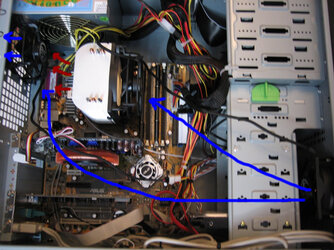- Joined
- Dec 13, 2004
Hello,
I have a 3700+ San Diego with AC Freezer 64 Pro and I don't really like my IDLE temp, which is 40°C. BURN is something like 48°C... I looked through Newegg.com reviews where guys had the same CPU and most of them had temps lower (IDLE around 30°C and BURN around 40°C). Not to mention, that some of those had an overclocked CPU... How comes that mine is 40°C at default clock and 1,4V? This review also proves that my temperatures are way to high.
Oh, and I let the fan to do the work itself -- I do not control the speed and jumps around from 600 rpm to 1650 rpm when CPU is at full load (Prime95). And I kinda would like it to run 2200 rpm (the maximum). I guess it will only run at this when it gets past Q-Fan threshold (51°C)...
Is it possible that high ambient makes it hotter than it should be? As far as I remember my ambient was 32°C when I forgot to stick thermal diode into some heatsink and left it to lay around in the case. Or maybe I should reinstall the heatsink? But then I'll need to get some new thermal grease (Arctic Silver 5?). As I wasn't the one who installed it (it was a technician from local hardware store) and I can't be sure if it has been done correctly (maybe the pre-applied thermal grease was damaged or something like that)... Oh, and.. Will I damage the current thermal grease if I unlock the heatsink and lock it again (to be sure it's sitting on the CPU as it should).
And yes, I do have one 80mm fan in front (BLOW) and one 80mm in the back (SUCK).
I wouldn't care if I wasn't a guy, who likes to overclock from time to time, but I am one and overclocking became questionable with current temps.
So, what do you think? :>
I was also thinking about lapping, but I'm not sure if I will be able to get 400 > <...> > 2000 grit sandpaper...
Thanks.

I have a 3700+ San Diego with AC Freezer 64 Pro and I don't really like my IDLE temp, which is 40°C. BURN is something like 48°C... I looked through Newegg.com reviews where guys had the same CPU and most of them had temps lower (IDLE around 30°C and BURN around 40°C). Not to mention, that some of those had an overclocked CPU... How comes that mine is 40°C at default clock and 1,4V? This review also proves that my temperatures are way to high.
Oh, and I let the fan to do the work itself -- I do not control the speed and jumps around from 600 rpm to 1650 rpm when CPU is at full load (Prime95). And I kinda would like it to run 2200 rpm (the maximum). I guess it will only run at this when it gets past Q-Fan threshold (51°C)...
Is it possible that high ambient makes it hotter than it should be? As far as I remember my ambient was 32°C when I forgot to stick thermal diode into some heatsink and left it to lay around in the case. Or maybe I should reinstall the heatsink? But then I'll need to get some new thermal grease (Arctic Silver 5?). As I wasn't the one who installed it (it was a technician from local hardware store) and I can't be sure if it has been done correctly (maybe the pre-applied thermal grease was damaged or something like that)... Oh, and.. Will I damage the current thermal grease if I unlock the heatsink and lock it again (to be sure it's sitting on the CPU as it should).
And yes, I do have one 80mm fan in front (BLOW) and one 80mm in the back (SUCK).
I wouldn't care if I wasn't a guy, who likes to overclock from time to time, but I am one and overclocking became questionable with current temps.
So, what do you think? :>
I was also thinking about lapping, but I'm not sure if I will be able to get 400 > <...> > 2000 grit sandpaper...
Thanks.