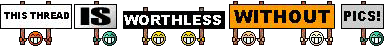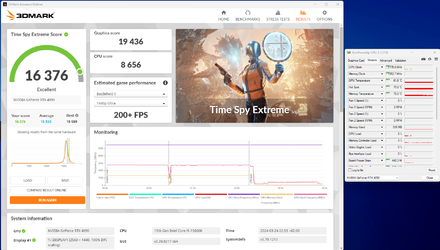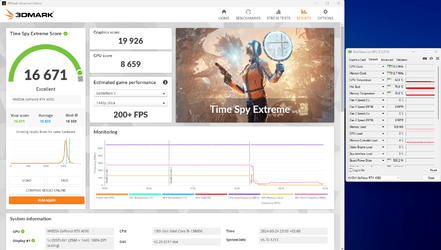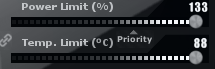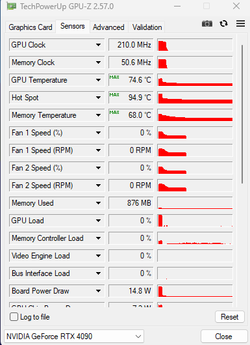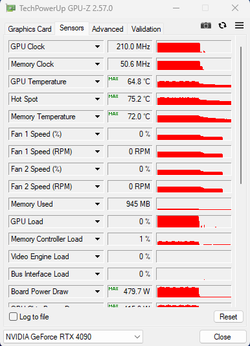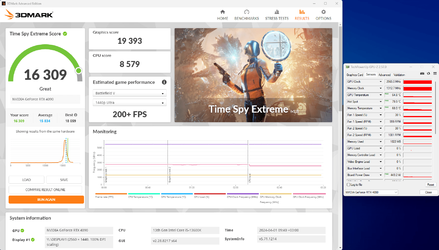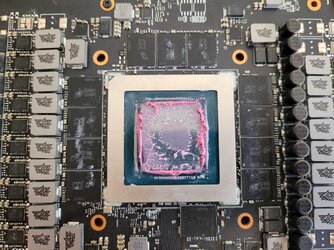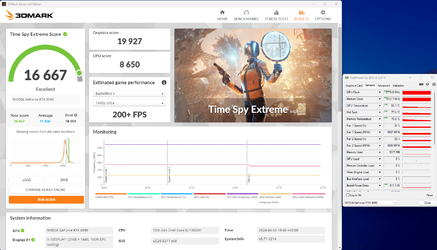Hello friends,
I'm wondering if anyone has experience with dealing with pump-out of the thermal paste in high power GPUs.
I've owned a TUF 4090 for about two months, of course I had to push it to 600W and stress test it, and I've observed high GPU hotspot temperatures ~95c, although core was reasonable ~75c. After changing thermal paste (Noctua NH-T2), I got a great improvement: Hotspot 75c, Core 65c. The problem is that two weeks into the application, the temperatures steadliy trend upward: Hotspot ~84c, Core 68c. Those are still great temperatures, but I'm afraid temps will continue increasing, and on top of that the ambient will also increase with the summer coming up. Meaning, if left unnoticed, I could see it hitting 100C+ in August.
I think with cards like the 4090 the thermal paste pumpout is more severe due to two reasons:
A) 600W load <=> 0W idle mean the heat cycles are very severe
B) The heatsink itself is much heavier (my TUF weights 2.2kg!), meaning it gradually distorts the die-cooler contact point due to gravity.
I guess the direction I'll go with next is switch from the NH-T2 to a more dense paste like MasterGel Maker or Gelid GC Extreme. But I'm wondering if there's a way to help the card maintain its mechanical stability? I use a GPU support bracket, but I'm not sure it really helps the heatsink, since the contact point is the GPU shroud. Anyone have any experience with those things? Comments apperciated!
I'm wondering if anyone has experience with dealing with pump-out of the thermal paste in high power GPUs.
I've owned a TUF 4090 for about two months, of course I had to push it to 600W and stress test it, and I've observed high GPU hotspot temperatures ~95c, although core was reasonable ~75c. After changing thermal paste (Noctua NH-T2), I got a great improvement: Hotspot 75c, Core 65c. The problem is that two weeks into the application, the temperatures steadliy trend upward: Hotspot ~84c, Core 68c. Those are still great temperatures, but I'm afraid temps will continue increasing, and on top of that the ambient will also increase with the summer coming up. Meaning, if left unnoticed, I could see it hitting 100C+ in August.
I think with cards like the 4090 the thermal paste pumpout is more severe due to two reasons:
A) 600W load <=> 0W idle mean the heat cycles are very severe
B) The heatsink itself is much heavier (my TUF weights 2.2kg!), meaning it gradually distorts the die-cooler contact point due to gravity.
I guess the direction I'll go with next is switch from the NH-T2 to a more dense paste like MasterGel Maker or Gelid GC Extreme. But I'm wondering if there's a way to help the card maintain its mechanical stability? I use a GPU support bracket, but I'm not sure it really helps the heatsink, since the contact point is the GPU shroud. Anyone have any experience with those things? Comments apperciated!