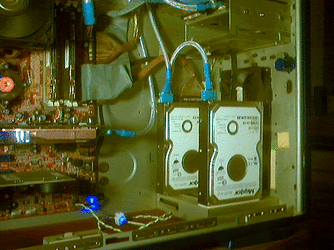GreenJelly said:
I prefer that, but in the HTPC world we are stuck with no fans... so we must just deal with what we got.
Buy Seagates for they have better warrenties.
Mike
Heck no not stuck with no fans.. My Sflex is far quieter then either my uber quiet PSU or my hdds (also very quiet.. .no hitachis here)
As for adding a fan to your HDDs..
a) try to seperate them... only way you can say you dont have room is if all your PCI slots are full

They sell adapters that let you mount up to 2 HDDS in the PCI area
b) enable SMART and check your drive temps. If they are over 40C then yeah they need some cooling. Technically they need cooling over 30C but its not "necessary" just helps with data security and longevity.
It also depends on the drive type. Perp drives run hotter and need more active cooling then regular drives. Stacking them can lead to 50C temps, definitely not healtthy on a platform that compacts more data into a smaller area.
And lastly YUP
Exactly right Seagates have good warranties, but also are acoustically better performers then the other major brands, they are THE best choice for HTPCs (dont get perps I have 2 in mine.. they need active cooling I dont like anything over 40C in my PC) they are quiet and cool and are built to last. So no worries about dumping 500GB of video. Downside they are also the worst performing of the HDDs (perps excluded),but that is not important on a HTPC. Not sure about temps on them.
Order for generic 7.2 drives
Hitachi FAST and loud
WD Not as fast or loud as hitachi
Seagates, very quiet. But also slow.
(differnces in dba and speed are small so in genrality no drive stands out).
Caveat= the above exclude perp drives and raptors. I am speaking only of general HDD perforamnce..
Also MAxtor is generally a nono except for cheap storage. The Maxline series is the exception. They are outstanding drives (server class).