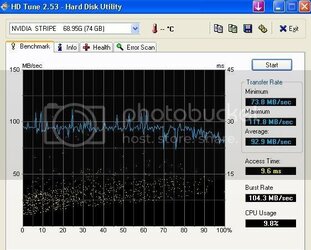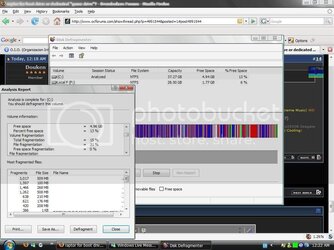- Joined
- Nov 24, 2003
- Location
- the ogre cave, PA
so.. I have a 320g barracuda on the way.. will prolly end up reformatting after it comes cause things are seeming pretty slow lately... been around a year since I've reformatted.. just wondering what you people would recommend for a drive setup?..
I find it pretty F'ing amazing how slow game/app loading gets just from "time" and installing junk etc on windows...(seriously.. for an example.. I go from being the first in game in bf2 on a fresh reformat to getting in the game after half the daym map has already been captured and people already have kills...)
I have yet to find a way to speed things up with a windows install other than reformatting... (defrag/reg cleaning forget it...)
have the 74g raptor as my main disk atm with some games on it.. and a 120 deskstar.. games seem equally slow loading from either atm.. think it would be better to use a partition on the new 320g as a boot drive and the raptor for games "only" or no?
I find it pretty F'ing amazing how slow game/app loading gets just from "time" and installing junk etc on windows...(seriously.. for an example.. I go from being the first in game in bf2 on a fresh reformat to getting in the game after half the daym map has already been captured and people already have kills...)
I have yet to find a way to speed things up with a windows install other than reformatting... (defrag/reg cleaning forget it...)
have the 74g raptor as my main disk atm with some games on it.. and a 120 deskstar.. games seem equally slow loading from either atm.. think it would be better to use a partition on the new 320g as a boot drive and the raptor for games "only" or no?