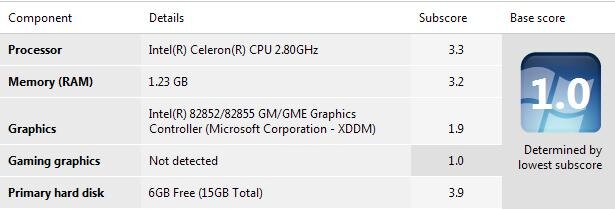- Joined
- Oct 13, 2004
Hey guys,
I went and bought a Vista Home Premium with my tax refund and I have a weird problem...
I start the Vista Installation (made a separate partition) and after the green bar that goes left to right and the windows is preparing files.... it goes black and nothing is on the screen.
My system:
s754 Venice 3200+ @ 2.6GHz 1.5v
Biostar TForce6100
1GB PC4000 OCZ @ 260MHz 3-5-5-8
60GB 5400rpm Maxtor IDE HDD
19" Widescreen HannsG HW191D Monitor
eVGA 7900GS
---
I just tested on my laptop and it installed fine...so any ideas?
EDIT: Look my laptop runs like a GOD on vista with that 1.0 D
D
I went and bought a Vista Home Premium with my tax refund and I have a weird problem...
I start the Vista Installation (made a separate partition) and after the green bar that goes left to right and the windows is preparing files.... it goes black and nothing is on the screen.
My system:
s754 Venice 3200+ @ 2.6GHz 1.5v
Biostar TForce6100
1GB PC4000 OCZ @ 260MHz 3-5-5-8
60GB 5400rpm Maxtor IDE HDD
19" Widescreen HannsG HW191D Monitor
eVGA 7900GS
---
I just tested on my laptop and it installed fine...so any ideas?
EDIT: Look my laptop runs like a GOD on vista with that 1.0
Attachments
Last edited: