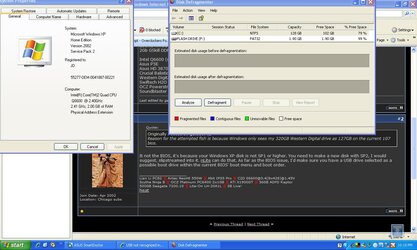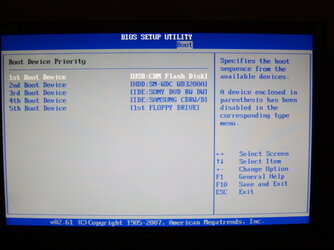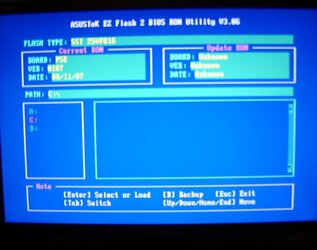My DSP2GB005 2GB Centon USB data stick does not show up on Asus EZFlash selection list while I am trying to flash the Asus P5E mobo. It does show in windows xp just fine ( Drive F).
It does contain the 402 unzipped bios 402.rom but in EZ Flash it's does not see the stick or new bios.
Any ideas because floppy is too small ( 402.rom is 2 mb).
Is there something I am doing wrong to make it not show up in bios?
Reason for the attempted flash is because Windows only sees my 320GB Western Digital drive as 127GB on the current 107 bios.
Thank You in advance.
Here is a picture of it. http://www.amazon.com/exec/obidos/ASIN/B000QBUCYM/themussou0230884-20
It does contain the 402 unzipped bios 402.rom but in EZ Flash it's does not see the stick or new bios.
Any ideas because floppy is too small ( 402.rom is 2 mb).
Is there something I am doing wrong to make it not show up in bios?
Reason for the attempted flash is because Windows only sees my 320GB Western Digital drive as 127GB on the current 107 bios.
Thank You in advance.
Here is a picture of it. http://www.amazon.com/exec/obidos/ASIN/B000QBUCYM/themussou0230884-20
Last edited: