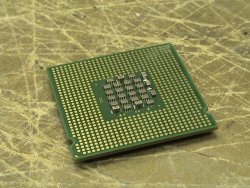- Joined
- Feb 7, 2008
- Location
- SFC
Im using a zalman 9700 cpu fan and im wondering how do i tell if the retention guide on the IP35 Pro is vertically-oriented or horizontally-oriented?
This is my first build and i dont really know a lot...
Also instead of making a new thread in the cpu section im wondering how easy is it to short a cpu and how easy is it to install a cpu wrong?
Im installing a E8400...
This is my first build and i dont really know a lot...
Also instead of making a new thread in the cpu section im wondering how easy is it to short a cpu and how easy is it to install a cpu wrong?
Im installing a E8400...