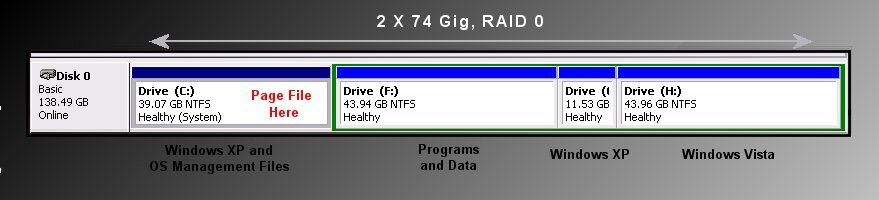- Joined
- Feb 10, 2006
- Location
- Ontario, Canada
i have 2 hard drives, this is how im thinking of organizing it:
HD 1: WD 3200AAKS - 320GB
C: ~100GB --> Windows XP + applications etc
D: ~150GB --> music, videos, downloads..stuff i frequently use/playback
E: ~50GB --> i install games here, so i don't have to reinstall if i want to reinstall windows
HD 2: - Seagate 7200.11 500GB
F: Xgb --> this is where i will ghost my C drive/windows installation with all software etc
G: 500-XGB --> this is where i will backup everything important, in .rar format, highly compressed
oh and btw, this is what it looks like atm:
http://img221.imageshack.us/my.php?image=89736089jq7.png
I have xp sp3 installed currently on C drive.
I have all my data in D drive.
The 46.9GB of allocated space that you see is a deleted partition that im trying to recover some data from, once thats done, im gonna do what i stated in this thread.
any suggestions?
HD 1: WD 3200AAKS - 320GB
C: ~100GB --> Windows XP + applications etc
D: ~150GB --> music, videos, downloads..stuff i frequently use/playback
E: ~50GB --> i install games here, so i don't have to reinstall if i want to reinstall windows
HD 2: - Seagate 7200.11 500GB
F: Xgb --> this is where i will ghost my C drive/windows installation with all software etc
G: 500-XGB --> this is where i will backup everything important, in .rar format, highly compressed
oh and btw, this is what it looks like atm:
http://img221.imageshack.us/my.php?image=89736089jq7.png
I have xp sp3 installed currently on C drive.
I have all my data in D drive.
The 46.9GB of allocated space that you see is a deleted partition that im trying to recover some data from, once thats done, im gonna do what i stated in this thread.
any suggestions?